NPM (Node Package Manager)
NPM is a package manager for JavaScript, primarily used to install packages from the NPM registry. It comes with Node.js by default.
Key Functions of NPM:
- Install Packages:
- Local:
npm install <package-name>installs the package in thenode_modulesdirectory of your project. - Global:
npm install -g <package-name>installs the package globally on your system.
- Local:
- Manage Dependencies:
package.json: Manages project dependencies and scripts. It lists all the dependencies your project requires.npm install: Installs all the dependencies listed in thepackage.jsonfile.
- Publish Packages:
npm publish: Publishes your package to the NPM registry, making it available for others to install.
- Run Scripts:
- Scripts defined in
package.jsoncan be run usingnpm run <script-name>.
- Scripts defined in
NPX (Node Package Execute)
NPX is a tool that comes with NPM (version 5.2.0 and above). It is used to execute packages directly from the NPM registry without needing to install them globally or locally.
Key Functions of NPX:
- Execute Packages:
npx <package-name>: Runs the specified package without installing it.- Useful for one-time use commands like
npx create-react-app my-app.
- Run Locally Installed Packages:
npx <package-name>: Runs a package that is installed locally innode_moduleswithout needing to reference the full path.
- Execute Commands:
- Can execute commands and binaries from packages that are not installed globally or locally.
- Temporary Environment:
- Creates a temporary environment to run the package, ensuring no conflicts with other projects or the global environment.
Differences Between NPM and NPX
- Primary Purpose:
- NPM: Primarily used for managing dependencies and running scripts defined in
package.json. - NPX: Primarily used for executing packages and binaries directly without needing to install them first.
- NPM: Primarily used for managing dependencies and running scripts defined in
- Installation:
- NPM: Installs packages globally or locally.
- NPX: Executes packages without necessarily installing them.
- Use Cases:
- NPM: Ideal for managing project dependencies and setting up environments.
- NPX: Ideal for running one-off commands, especially during development or setup scripts.
- Efficiency:
- NPM: Requires installing the package first, which can be more time-consuming and take up disk space.
- NPX: Runs packages directly, saving time and disk space for one-time tasks.
Why Use One Over the Other
- Use NPM when:
- You need to manage dependencies for a project.
- You want to define and run scripts within a project context.
- You need to publish packages to the NPM registry.
- Use NPX when:
- You need to run a package or command temporarily.
- You want to avoid global installations that might conflict with other projects.
- You need to quickly scaffold a new project or run a package for a one-time task.
In summary, NPM is essential for managing and installing packages in your projects, while NPX enhances your workflow by allowing you to run packages and commands directly without the overhead of installation.


0 Comments
Welcome! Please Comment Without Any Hesitation.
Thank You