Flutter Package path_provider: A Comprehensive Guide to Managing File System Paths
Introduction
In modern mobile app development, efficient management of file system paths is crucial for seamless access and manipulation of files. The Flutter package path_provider is a valuable tool that simplifies the process of working with file system paths in Flutter applications. In this article, we will explore the features and usage of the path_provider package, providing code examples and insights into its capabilities.

Installation And Setup
To begin utilizing the path_provider package, you need to install and set it up in your Flutter project. Follow these steps:
1. Open your project's `pubspec.yaml` file.
2. Add the following line under the `dependencies` section:
```yaml
dependencies:
path_provider: ^2.0.0
```
3. Save the file and run `flutter pub get` to fetch the package.
Understanding File System Paths
Before diving into the usage of path_provider, let's gain a clear understanding of file system paths in Flutter. In Flutter, paths are used to identify the locations of files and directories within the device's storage.
There are different types of paths you may encounter when working with Flutter applications, including:
- Documents Directory: Represents the directory where persistent files can be stored. These files remain accessible even after the app is closed.
- Temporary Directory: Represents a temporary storage location where files can be stored temporarily. The files in this directory may get cleared by the operating system when storage is low.
Accessing The Documents Directory
The documents directory holds significant importance as it allows apps to store persistent files accessible across multiple app sessions. To access the documents directory using path_provider, you can follow these steps:
```dart
import 'package:path_provider/path_provider.dart';
Future<void> getDocumentsDirectory() async {
var documentsDirectory = await getApplicationDocumentsDirectory();
print(documentsDirectory.path);
}
```
In the above code snippet, the `getApplicationDocumentsDirectory()` function from the path_provider package is used to retrieve the documents directory path. The resulting path can be used to store and access files in a persistent manner.
Working With Temporary Directory
The temporary directory provides a location for storing files that are only needed temporarily. These files may get deleted by the system when storage space is required. Here's an example of how to access the temporary directory using path_provider:
```dart
import 'package:path_provider/path_provider.dart';
Future<void> getTemporaryDirectory() async {
var temporaryDirectory = await getTemporaryDirectory();
print(temporaryDirectory.path);
}
```
By calling the `getTemporaryDirectory()` function, you can obtain the path to the temporary directory. This directory can be used to store temporary files, such as cached data or files needed for the current app session.
Handling External Storage Paths
Flutter also provides mechanisms to work with external storage paths, such as SD cards or other external storage mediums. The path_provider package facilitates accessing external storage directories. Consider the following code snippet:
```dart
import 'package:path_provider/path_provider.dart';
Future<void> getExternalStorageDirectory() async {
var externalStorageDirectory = await getExternalStorageDirectory();
print(externalStorageDirectory.path);
}
```
By utilizing the `getExternalStorageDirectory()` function, you can retrieve the path to the external storage directory. This is particularly useful when working with files that need to be shared between apps or accessed by other applications.
Platform-Specific Considerations
It's important to note that file system paths may have platform-specific variations. Android and iOS handle file system paths differently, and you need to consider these differences when developing Flutter apps.
For example, on Android, you may need to request appropriate permissions to access certain paths, whereas on iOS, you may need to handle sandboxing restrictions. Always consult the official Flutter documentation and platform-specific guidelines for proper handling of file system paths.
Advanced Features And Utilities
In addition to basic path retrieval, the path_provider package offers several advanced features and utilities. Some of these include:
- File Manipulation: You can use path_provider in conjunction with other Flutter packages, such as dart:io, to perform various file operations like reading, writing, and deleting files.
- Path Concatenation: The package provides convenient methods for concatenating paths, allowing you to construct complex paths easily.
Best Practices For Using Path_provider
To make the most of the path_provider package, consider the following best practices:
1. Store sensitive data securely: When dealing with confidential data, consider storing it in a secure manner, adhering to Flutter's security guidelines.
2. Organize files effectively: Properly organize files within the app's designated directories to maintain a structured and manageable file system.
3. Clean up unused files: Regularly remove unused files from the app's directories to prevent unnecessary clutter and optimize storage usage.
Final Words
The path_provider package is a valuable asset for Flutter developers, enabling seamless management of file system paths in mobile applications. In this article, we explored its various features, including accessing the documents directory, working with temporary directories, handling external storage paths, and platform-specific considerations. By following best practices, you can leverage the capabilities of path_provider to enhance the file system operations in your Flutter projects.
Faqs
Q: Is the path_provider package compatible with both Android and iOS?
A: Yes, the package is compatible with both Android and iOS platforms.
Q: Can I use path_provider to access files stored on external SD cards?
A: Yes, the package provides functionality to access files on external storage.
Q: Is the path_provider package officially supported by the Flutter team?
A: Although not officially supported, path_provider is widely used and has a strong community presence.
Q: Are there any alternatives to path_provider for managing file system paths?
A: Yes, there are alternative packages available, but path_provider is one of the most popular and reliable options.
Q: Can I use path_provider in Flutter web projects?
A: No, path_provider is specifically designed for mobile app development and is not compatible with Flutter web.

0 Comments
Welcome! Please Comment Without Any Hesitation.
Thank You