Introduction
A. Definition And Overview Of Kapwing
Kapwing is an online multimedia editing tool that allows users to easily edit and create various types of content, including videos, images, and audio files. It provides a user-friendly interface and a range of editing features, making it accessible to both beginners and experienced creators. With Kapwing, users can trim, crop, add text, resize, apply filters, merge, and perform many other editing tasks without the need for advanced technical skills or expensive software.

B. Importance And Relevance Of Online Multimedia Editing Tools
In today's digital age, the demand for online multimedia editing tools has grown significantly. Such tools play a vital role in enabling individuals, businesses, and content creators to produce engaging and visually appealing content. With the rise of social media platforms and the increasing popularity of visual content, having access to user-friendly editing tools is crucial for enhancing and customizing multimedia content.
C. Kapwing's Popularity And Recognition
Kapwing has gained widespread popularity and recognition among content creators due to its ease of use, diverse editing capabilities, and collaboration features. It has become a go-to tool for creating social media content, memes, instructional videos, and more. Many influencers, marketers, educators, and individuals rely on Kapwing to streamline their editing process and produce professional-looking content without the need for extensive technical expertise.
Ii. Key Features Of Kapwing
A. User-Friendly Interface And Accessibility
One of the key features of Kapwing is its user-friendly interface, which makes it accessible to users of all skill levels. The platform provides a simple and intuitive layout, allowing users to navigate through the editing tools and features effortlessly. Whether you are a beginner or an experienced editor, Kapwing ensures a smooth editing experience without any steep learning curves.
B. Diverse Range Of Multimedia Editing Capabilities
Kapwing offers a diverse range of editing capabilities for videos, images, and audio files, making it a versatile tool for content creation. Let's explore the specific features it provides for each media type
1. Video Editing Features
Kapwing allows users to trim videos, crop them to specific dimensions, add text overlays, captions, and subtitles, apply filters and effects, and even create video collages or montages.
2. Image Editing Features
With Kapwing, you can resize and crop images, apply filters and effects, add overlays or stickers, create image collages, and remove backgrounds, among other editing options.
3. Audio Editing Features
Kapwing enables users to trim audio files, merge multiple audio clips, adjust volume levels, and even add background music to videos.
C. Collaboration And Social Media Integration
Kapwing understands the importance of collaboration in content creation and provides features to facilitate real-time collaboration and seamless sharing on social media platforms.
1. Ability To Collaborate On Projects With Others In Real-Time
Kapwing allows multiple users to work together on the same project simultaneously. This feature is particularly useful for teams, educators, or anyone working on group projects, as it enables efficient collaboration and feedback.
2. Seamless Sharing Options For Social Media Platforms
Once your content is edited and ready, Kapwing makes it easy to share it directly on various social media platforms. You can instantly publish your videos, images, or GIFs on platforms like Instagram, Facebook, Twitter, and YouTube, maximizing your content's reach.
D. Customization Options And Templates
Kapwing provides users with a wide selection of pre-designed templates for various content formats. These templates serve as starting points and inspiration for creating content quickly. Additionally, the platform offers customization options that allow users to tailor their content to their individual preferences. You can customize colors, fonts, layouts, and other elements to create a unique and personalized final product.
1. Pre-Designed Templates For Various content formats
Kapwing offers a library of templates designed for different purposes, such as social media posts, YouTube thumbnails, Instagram stories, and more. These templates save time and provide a professional-looking foundation for your content.
2. Customization Options To Tailor Content To Individual Preferences
Along with templates, Kapwing provides customization features that allow you to personalize your content. You can adjust colors, fonts, sizes, and add logos or watermarks to maintain a consistent brand identity or personal style.
Iii. How To Use Kapwing
A. Step-By-Step Guide On Getting Started With Kapwing
Using Kapwing is straightforward and doesn't require any installations or downloads. Here's a step-by-step guide to help you get started
1. Visit The Kapwing Website
Open your web browser and navigate to Kapwing's official website.
2. Sign Up Or Log In If you don't have an account, you can sign up using your email address or existing Google or Facebook account. If you already have an account, log in to access your projects and saved content.
3. Choose A Content Type
Once logged in, select the type of content you want to create, such as a video, image, or audio file.
4. Upload Or Import Your Media
Upload your media files directly from your computer or import them from cloud storage platforms like Google Drive or Dropbox.
5. Edit Your Content
Utilize Kapwing's editing tools and features to trim, crop, add text, apply effects, or customize your content as desired.
6. Preview And Make Adjustments
After making your edits, preview the final result and make any necessary adjustments to ensure it meets your requirements.
7. Download Or Share Your Content
Once you're satisfied with your edited content, you can download it to your device or directly share it on social media platforms.
B. Demonstration Of Basic Editing Functionalities
Kapwing's basic editing functionalities are designed to be user-friendly and accessible. Here's a demonstration of some common editing tasks
1. Trimming Videos
With Kapwing, you can easily trim the beginning or end of a video to remove unwanted sections or focus on specific parts.
2. Cropping Images
If you need to resize or crop an image to a specific aspect ratio or remove unwanted areas, Kapwing's cropping tool makes it simple.
3. Adding Text Overlays
Whether it's captions, titles, or subtitles, Kapwing allows you to add text overlays to your videos or images. You can customize the font, size, color, and position of the text to suit your content.
4. Applying Filters And Effects
Enhance your content by applying filters and effects provided by Kapwing. Adjust the brightness, contrast, saturation, or choose from a variety of artistic effects to give your visuals a unique look.
C. Exploring Advanced Features And Techniques
Beyond the basic editing functionalities, Kapwing also offers advanced features and techniques to take your content to the next level. Here are a few examples
1. Multi-Track Video Editing
Kapwing enables users to work with multiple video tracks, allowing for more complex editing. You can overlay images or videos, add transitions, or synchronize multiple clips to create visually appealing and engaging content.
2. Green Screen Removal
With Kapwing's advanced editing tools, you can remove green or blue backgrounds from your videos, opening up endless creative possibilities. Replace the background with an image or video of your choice to create captivating visual effects.
3. Audio Editing And Synchronization
Kapwing's audio editing features allow you to trim, merge, or adjust the volume of audio clips. You can also synchronize audio with your video content, ensuring a seamless viewing experience.
D. Tips And Tricks For Maximizing Productivity And Efficiency
To make the most of Kapwing and streamline your editing process, consider the following tips and tricks
1. Familiarize Yourself With Keyboard Shortcuts
Kapwing offers various keyboard shortcuts to expedite your editing tasks. Take some time to learn and utilize these shortcuts to increase your productivity.
2. Utilize The Kapwing Community
Kapwing has a vibrant community of creators who share their tips, tutorials, and templates. Explore the Kapwing website and social media channels to learn from others and find inspiration for your own projects.
3. Save And Organize Your Projects
Kapwing allows you to save your projects and organize them into folders. By keeping your projects organized, you can easily access and make changes to them in the future.
Iv. Benefits Of Using Kapwing
A. Time-Saving And Efficiency Improvements
Kapwing's user-friendly interface and intuitive editing tools significantly reduce the time and effort required to edit multimedia content. With its streamlined features and convenient templates, you can create professional-looking content quickly, allowing you to focus more on the creative aspects rather than technical complexities.
B. Cost-Effectiveness Compared To Professional Editing Software
Traditional professional editing software can be costly and may require extensive training to use effectively. Kapwing offers a cost-effective alternative, eliminating the need for expensive software licenses or subscriptions. Its free version provides a wide range of features, and the premium subscription unlocks additional benefits for advanced users.
C. Versatility In Creating A Wide Range Of Content
Kapwing's diverse editing capabilities make it a versatile tool for various content formats. Whether you're creating social media posts, instructional videos, business presentations, or personal projects, Kapwing provides the necessary tools and features to bring your vision to life.
D. Enhanced Collaboration And Social Media Integration
Kapwing's collaboration features enable real-time teamwork, allowing multiple users to work on the same project simultaneously. This fosters efficient collaboration for teams, educators, and content creators. Additionally, Kapwing's seamless integration with popular social media platforms makes it easy to share your edited content directly to your desired audience.
V. Real-World Applications Of Kapwing
A. Social Media Content Creation (Videos, Memes, Gifs, Etc.)
Kapwing is particularly useful for creating content tailored to social media platforms. You can use it to edit videos, create memes, design GIFs, or produce engaging visuals for various social media channels. Its features, such as text overlays, filters, and templates, empower you to create eye-catching content optimized for social media engagement.
B. Educational And Instructional Content Production
Teachers, trainers, and educational content creators can utilize Kapwing to produce instructional videos, presentations, and interactive content. By combining text, images, and videos, Kapwing enables educators to create visually appealing and informative content for online courses, tutorials, or classroom presentations.
C. Business And Marketing Content Development
Kapwing offers valuable tools for businesses and marketers to create captivating visual content for their digital marketing efforts. Whether it's creating promotional videos, designing branded images, or developing engaging social media campaigns, Kapwing's editing features and customization options can enhance your marketing materials and help you stand out from the competition.
D. Personal And Creative Projects
Kapwing is not limited to professional or business use. It provides a platform for personal creativity, enabling individuals to express themselves through visual content. Whether you're editing videos for personal memories, designing artwork, or creating unique GIFs, Kapwing offers the tools and features to bring your creative ideas to life.
Vi. Limitations And Potential Drawbacks
A. Restrictions On Free Accounts And Pricing Model
While Kapwing offers a free version with many useful features, certain advanced functionalities and higher export quality options may require a premium subscription. Some users may find the limitations of the free version restrictive for their specific needs.
B. Potential Performance Issues With Large Files Or Complex Edits
Due to its web-based nature, Kapwing's performance may be affected when working with large files or complex editing tasks. Processing and exporting times may be longer in such cases. It is advisable to optimize your files and use Kapwing on a stable internet connection to mitigate potential performance issues.
C. Dependency On Internet Connection For Cloud-Based Editing
As an online editing tool, Kapwing relies on an internet connection to function. This may be a limitation if you need to edit content while offline or in areas with limited internet access. However, Kapwing offers the option to download edited content for offline use once it's completed.
Vii. Conclusion
A. Recap Of Kapwing's Key Features And Benefits
Kapwing is an online multimedia editing tool that provides a user-friendly interface, a diverse range of editing capabilities, collaboration features, customization options, and templates. It offers time-saving benefits, cost-effectiveness, versatility in content creation, and enhanced collaboration and social media integration.
B. Encouragement For Readers To Explore And Utilize Kapwing For Their Multimedia Editing Needs
For individuals, businesses, educators, and content creators, Kapwing is a valuable tool for creating engaging and visually appealing multimedia content. Its accessibility and powerful editing features make it an excellent choice for both beginners and experienced editors.
C. Final Thoughts On The Significance Of User-Friendly Editing Tools Like Kapwing In The Digital Age
In the digital age, where visual content plays a crucial role in communication and engagement, user-friendly editing tools like Kapwing have become indispensable. They empower individuals and businesses to express their creativity, enhance their messages, and share their stories effectively. Kapwing exemplifies the importance of accessible and intuitive editing tools in enabling everyone to become a content creator.

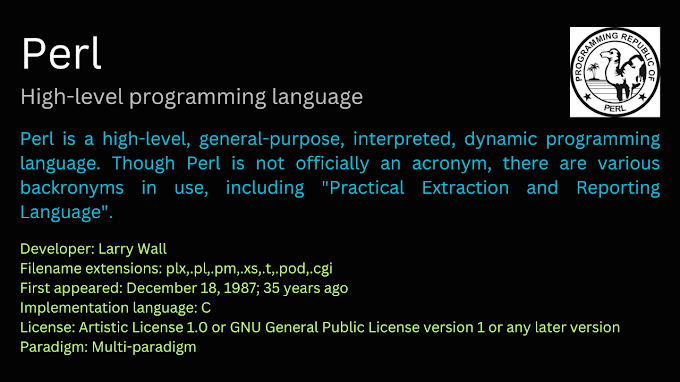

0 Comments
Welcome! Please Comment Without Any Hesitation.
Thank You