Introduction
In this article, we will explore the integration of Firebase with Flutter, a popular cross-platform framework for mobile app development. We will specifically focus on FlutterFire, a set of Flutter plugins that allow developers to seamlessly integrate Firebase services into their Flutter applications. This introduction section provides a brief explanation of Flutter and Firebase, highlights the importance of integrating Firebase with Flutter, and introduces FlutterFire as the key tool for this integration.
Explanation Of Flutter And Firebase
Flutter is an open-source UI software development kit created by Google. It allows developers to build beautiful and high-performance applications for mobile, web, and desktop platforms from a single codebase. Flutter's key advantage is its "write once, run anywhere" approach, which significantly reduces development time and effort.
Firebase, on the other hand, is a comprehensive platform provided by Google that offers various cloud-based services and tools to help developers build and scale their apps. It provides a wide range of functionalities such as authentication, database management, cloud storage, messaging, analytics, and more.
Importance Of Integrating Firebase With Flutter
Integrating Firebase with Flutter brings a plethora of advantages for developers. Firebase offers a unified and scalable backend infrastructure, eliminating the need for developers to build complex server-side systems from scratch. It provides robust and secure authentication mechanisms, real-time database synchronization, cloud storage for file management, and powerful analytics tools to track user behavior and app performance.
By integrating Firebase with Flutter, developers can leverage these features seamlessly, accelerating the development process and enabling the creation of feature-rich and user-friendly applications. The combination of Flutter's expressive UI framework and Firebase's backend services creates a powerful synergy for building modern and engaging apps.
Introduction To Flutterfire
FlutterFire is a collection of Flutter plugins maintained by the Flutter community. These plugins provide an interface to the Firebase SDKs, allowing Flutter developers to utilize Firebase services directly within their Flutter applications. FlutterFire bridges the gap between Flutter and Firebase, enabling developers to access Firebase's extensive set of services and incorporate them into their Flutter projects effortlessly. With FlutterFire, developers can easily integrate authentication, database management, cloud storage, messaging, and more into their Flutter apps.
What Is Flutterfire?
This section dives deeper into the concept of FlutterFire, providing a clear definition of what it is, an overview of its features and capabilities, and an exploration of the advantages it offers to Flutter developers.
Definition Of Flutterfire
FlutterFire can be defined as a collection of open-source Flutter plugins that provide a seamless integration between Flutter and Firebase. These plugins serve as a bridge, allowing developers to incorporate Firebase services into their Flutter projects without leaving the familiar Flutter environment. By providing a set of Flutter-compatible APIs, FlutterFire simplifies the process of using Firebase functionalities and enables developers to build powerful and feature-rich applications.
Features And Capabilities
FlutterFire offers a wide range of features and capabilities that empower developers to harness the full potential of Firebase in their Flutter apps. Some of the key features of FlutterFire include:
Authentication
FlutterFire provides plugins for Firebase Authentication, which supports various authentication methods like email and password, Google Sign-In, Facebook Login, and more. These plugins enable developers to implement secure and user-friendly authentication flows effortlessly.
Cloud Firestore
FlutterFire includes plugins for Firebase Cloud Firestore, a flexible and scalable NoSQL cloud database. These plugins allow developers to easily manage and synchronize data between the app and the cloud, facilitating real-time updates and offline capabilities.
Cloud Storage
FlutterFire offers plugins for Firebase Cloud Storage, which enables developers to store and retrieve user-generated content such as images, videos, and files in the cloud. With these plugins, developers can effortlessly handle file uploads, downloads, and storage management.
Realtime Database
FlutterFire provides plugins for Firebase Realtime Database, a cloud-hosted NoSQL database that allows developers to build real-time collaborative applications. These plugins enable developers to synchronize data in real-time across multiple clients and devices.
Cloud Messaging
FlutterFire includes plugins for Firebase Cloud Messaging, which enables sending push notifications to users' devices. These plugins facilitate the implementation of targeted messaging and help keep users engaged with timely updates and notifications.
Analytics
FlutterFire provides plugins for Firebase Analytics, a powerful tool for tracking user behavior, understanding app usage patterns, and measuring the effectiveness of marketing campaigns. These plugins allow developers to gain valuable insights into their app's performance and user engagement.
Other Firebase Services
In addition to the core Firebase services mentioned above, FlutterFire also offers plugins for various other Firebase services, such as Firebase Performance Monitoring, Firebase Remote Config, Firebase Crashlytics, and more. These plugins extend the capabilities of Flutter apps, enabling developers to incorporate advanced features and functionalities.
Advantages Of Using Flutterfire For Flutter Developers
Using FlutterFire brings several advantages for Flutter developers:
Simplified Integration
FlutterFire provides a streamlined integration process between Flutter and Firebase. The plugins abstract the complexities of interacting with Firebase APIs, making it easier for developers to incorporate Firebase services into their Flutter apps.
Native Flutter Experience
FlutterFire plugins are designed specifically for Flutter, ensuring a native experience for developers. The APIs and methods provided by the plugins are idiomatic to Flutter, allowing developers to write code in a familiar and consistent manner.
Time And Effort Savings
By leveraging FlutterFire, developers can save significant development time and effort. They can utilize Firebase's robust backend services without having to build complex server-side systems from scratch, accelerating the development process and reducing the overall time-to-market.
Cross-Platform Compatibility
FlutterFire plugins are compatible with both iOS and Android platforms, enabling developers to create cross-platform applications that can seamlessly utilize Firebase services regardless of the target platform.
Active Community Support
FlutterFire is backed by a vibrant and active Flutter community. Developers can seek help, share knowledge, and collaborate with other Flutter developers who have experience using FlutterFire and Firebase. This community support fosters learning, growth, and continuous improvement.
Integration Of Firebase With Flutter
This section focuses on the integration of Firebase with Flutter, emphasizing the benefits of this integration and discussing the various Firebase services available for Flutter developers.
Benefits Of Firebase Integration
Integrating Firebase with Flutter offers several benefits for app developers:
Scalability
Firebase provides a scalable backend infrastructure, allowing developers to handle a growing user base and increasing demand without worrying about infrastructure management. Firebase automatically scales resources as needed, ensuring a smooth user experience even under high loads.
Real-Time Updates
Firebase offers real-time synchronization capabilities, enabling developers to build apps that can instantly update and reflect changes across multiple devices. This feature is particularly useful for collaborative applications, messaging platforms, and real-time data-driven apps.
Offline Support
Firebase enables offline data synchronization, allowing apps to function seamlessly even when the device is offline or experiencing connectivity issues. When the device reconnects, Firebase automatically syncs the changes, ensuring a consistent user experience.
Authentication And Security
Firebase provides robust authentication mechanisms, ensuring secure access to app resources. Developers can implement various authentication methods, such as email and password, social logins, or third-party identity providers, to protect user data and ensure authorized access.
Analytics And Performance Monitoring
Firebase offers powerful analytics tools to track user behavior, measure app performance, and gain insights into app usage patterns. Developers can utilize these analytics to make data-driven decisions, optimize user experience, and identify areas for improvement.
Firebase Services Available For Flutter Developers
Firebase provides a comprehensive suite of services that are available for integration with Flutter. These services offer a wide range of functionalities to enhance app development. Here are some key Firebase services that are particularly relevant for Flutter developers:
Firebase Authentication
Firebase Authentication provides a secure and easy-to-use authentication system, allowing developers to implement user authentication and authorization in their Flutter apps. It supports popular authentication methods like email/password, phone number, Google Sign-In, Facebook Login, and more.
Firebase Cloud Firestore
Cloud Firestore is a flexible and scalable NoSQL cloud database that allows developers to store and synchronize app data in real-time. With Cloud Firestore, developers can build offline-capable apps with real-time updates, automatic scaling, and powerful querying capabilities.
Firebase Cloud Storage
Firebase Cloud Storage enables developers to store and serve user-generated content such as images, videos, and files. It provides secure and reliable storage for app assets, facilitating easy management and sharing of content across devices and platforms.
Firebase Realtime Database
Firebase Realtime Database is a cloud-hosted NoSQL database that allows developers to store and sync data in real-time across multiple clients. It provides automatic data synchronization, offline support, and real-time event notifications, making it ideal for building collaborative and real-time applications.
Firebase Cloud Messaging
Firebase Cloud Messaging allows developers to send push notifications to their app users' devices. It enables targeted messaging, personalized notifications, and engagement campaigns to keep users informed and engaged.
Firebase Analytics
Firebase Analytics provides detailed insights into app usage and user behavior. It helps developers understand user engagement, track app performance, and make data-driven decisions to optimize their apps and improve user experience.
Other Firebase Services
Apart from the core services mentioned above, Firebase offers several other services that can be integrated with Flutter apps. These include Firebase Remote Config, Firebase Test Lab, Firebase Performance Monitoring, Firebase Crashlytics, Firebase In-App Messaging, and more. These services extend the capabilities of Flutter apps, allowing developers to add advanced features and functionalities.
Getting Started With Flutterfire
This section provides guidance on getting started with FlutterFire, including the prerequisites for using FlutterFire, the installation and setup process, and exploring the FlutterFire documentation and resources.
Prerequisites For Using Flutterfire
Before getting started with FlutterFire, there are a few prerequisites to consider:
Flutter Development Environment
Make sure you have Flutter installed and set up on your development machine. Refer to the official Flutter documentation for instructions on installing Flutter: [insert link to Flutter installation guide]
Firebase Account
Create a Firebase account if you don't have one already. You will need to create a Firebase project and obtain the necessary configuration files for integrating Firebase with your Flutter app.
Flutter Project
Set up a Flutter project or have an existing Flutter project to work with. If you're new to Flutter, you can create a new project using the Flutter CLI or an integrated development environment (IDE) like Android Studio or Visual Studio Code.
Installation And Setup Process
To integrate Firebase with your Flutter project using FlutterFire, follow these steps:
Add Flutterfire Plugins
Open your Flutter project's `pubspec.yaml` file and add the necessary FlutterFire plugins as dependencies. These dependencies typically follow a naming convention like `firebase_<service_name>_flutter`. For example, to add Firebase Authentication, you would add `firebase_auth` as a dependency.
Install Dependencies
After adding the FlutterFire plugins to your `pubspec.yaml` file, run the `flutter pub get` command in the terminal or using your IDE's package manager to install the dependencies.
Configure Firebase
Follow the Firebase setup instructions to connect your Flutter app with your Firebase project. This usually involves adding the Firebase configuration files (e.g., `google-services.json` for Android or `GoogleService-Info.plist` for iOS) to your Flutter project.
Initialize Flutterfire
In your Flutter app's entry point file (typically `main.dart`), initialize FlutterFire by calling the `Firebase.initializeApp()` method. This initializes the Firebase services and prepares them for use within your app.
Use Flutterfire Plugins
With the FlutterFire plugins properly added and configured, you can now utilize the Firebase services within your Flutter app. Refer to the respective plugin documentation and FlutterFire API reference for detailed usage instructions for each service.
Exploring The Flutterfire Documentation And Resources
To learn more about FlutterFire and explore its documentation and resources, visit the official FlutterFire GitHub repository and documentation website. The FlutterFire repository contains the source code for each plugin, along with detailed documentation on installation, usage, and examples.
Additionally, the FlutterFire documentation website provides comprehensive guides, code samples, FAQs, and community resources. It's a valuable source of information for understanding the capabilities of each plugin, troubleshooting common issues, and staying updated with the latest developments in the FlutterFire ecosystem.
Examples And Use Cases
This section showcases various examples and use cases of FlutterFire, illustrating how developers can leverage Firebase services within their Flutter applications. It includes sample use cases for FlutterFire, code examples demonstrating the usage of Firebase services in Flutter, and showcases of real-world apps built with FlutterFire.
Sample Use Cases For Flutterfire
Social Media Applications
FlutterFire enables developers to build social media apps with features like user authentication, real-time data synchronization, and secure cloud storage for media content.
E-Commerce Applications
With FlutterFire, developers can create e-commerce apps with features like user authentication, real-time inventory management, real-time order tracking, and personalized push notifications.
Collaborative Apps
FlutterFire's real-time database and authentication services enable developers to build collaborative apps like real-time collaborative editors, chat applications, project management tools, and more.
Media And Entertainment Apps
FlutterFire can be utilized to create media and entertainment apps with features like user authentication, cloud storage for media assets, real-time updates for news and content, and push notifications for personalized recommendations.
Code Examples Demonstrating The Usage Of Firebase Services In Flutter
Let's explore a few code examples that demonstrate the usage of Firebase services within Flutter apps:
Firebase Authentication:
```dart
import 'package:firebase_auth/firebase_auth.dart';
// Initialize Firebase Authentication
final FirebaseAuth _auth = FirebaseAuth.instance;
// Sign in with email and password
void signInWithEmailAndPassword(String email, String password) async {
try {
UserCredential userCredential = await _auth.signInWithEmailAndPassword(
email: email,
password: password,
);
// Signed in
User user = userCredential.user;
print('User signed in: ${user.uid}');
} catch (e) {
// Handle sign-in errors
print('Sign in failed: $e');
}
}
```
Firebase Cloud Firestore:
```dart
import 'package:cloud_firestore/cloud_firestore.dart';
// Initialize Cloud Firestore
final FirebaseFirestore _firestore = FirebaseFirestore.instance;
// Fetch a collection of documents
void fetchDocuments() async {
try {
QuerySnapshot snapshot = await _firestore.collection('users').get();
snapshot.docs.forEach((doc) {
print('Document ID: ${doc.id}, Data: ${doc.data()}');
});
} catch (e) {
// Handle error
print('Error fetching documents: $e');
}
}
```
Showcase Of Real-World Apps Built With Flutterfire
There are numerous real-world apps built with FlutterFire, showcasing the power and versatility of integrating Firebase with Flutter. Some popular examples include
Hamilton
The official app for the Broadway musical "Hamilton" uses FlutterFire to provide real-time notifications, in-app messaging, and user authentication for personalized experiences.
Reflectly
Reflectly, a popular journaling and self-care app, utilizes FlutterFire's Cloud Firestore and Firebase Authentication to offer real-time syncing of journal entries across devices and personalized user accounts.
Xendit
Xendit, a leading payment gateway platform, uses FlutterFire to enable secure and reliable payment processing, user authentication, and real-time transaction monitoring in their Flutter-based mobile app.
Openmined
OpenMined, an open-source project focused on privacy-preserving machine learning, utilizes FlutterFire's real-time database and authentication services to build collaborative tools for machine learning researchers and developers.
These real-world examples demonstrate the wide-ranging applications of FlutterFire and the value it brings to the development of robust and feature-rich Flutter apps.
Best Practices And Tips For Using Flutterfire
To make the most of FlutterFire and ensure optimal performance and functionality in your Flutter apps, consider the following best practices and tips:
Performance Optimization Techniques
Use Firestore's Document-Based Model Effectively
Structure your Firestore data in a way that minimizes unnecessary reads and writes. Utilize document references, subcollections, and indexes efficiently to reduce the number of database operations.
Implement Pagination And Lazy Loading
When working with large datasets, consider implementing pagination and lazy loading to fetch data in smaller chunks, improving app performance and reducing network usage.
Utilize Caching And Offline Support
Leverage Firestore's offline persistence feature to enable offline data access and provide a smooth user experience even when the device is not connected to the internet.
Handling Authentication And Security
Implement Secure Authentication Methods
Follow recommended practices for user authentication, including strong password policies, secure token management, and using additional layers of security like multi-factor authentication.
Apply Appropriate Security Rules
Configure Firestore security rules to ensure data access is restricted to authorized users and prevent unauthorized modifications or data leaks.
Handling Offline Data Synchronization
Utilize Firestore's Offline Persistence
Enable offline persistence in your Firestore instance to allow users to access and modify data even when they are offline. Ensure proper conflict resolution and synchronization when devices reconnect to the network.
Implement Local Data Caching
Use local storage options like Flutter's `shared_preferences` or SQLite to cache frequently accessed data and improve app responsiveness.
Handling Push Notifications And Messaging
Implement Firebase Cloud Messaging Efficiently
Optimize the delivery of push notifications by using appropriate targeting, segmentation, and scheduling techniques. Minimize unnecessary notifications to improve user engagement and reduce notification fatigue.
Handle Foreground And Background Messages
Implement appropriate handling for foreground and background push notifications to provide a seamless user experience and handle user interactions effectively.
Community And Support
Flutter Community's Engagement With Flutterfire
The Flutter community actively embraces and supports FlutterFire. It consists of passionate developers, enthusiasts, and contributors who collaborate, share knowledge, and provide assistance to fellow developers. The community contributes to the development and improvement of FlutterFire through bug reports, feature requests, code contributions, and discussions.
Resources For Getting Help And Support
When you encounter issues or have questions related to FlutterFire, several resources can help you
Official Flutterfire Documentation
The official documentation provides comprehensive guides, tutorials, and API references for each FlutterFire plugin. It covers installation instructions, usage examples, troubleshooting tips, and best practices.
Flutterfire Github Repository
The Flutterfire Github Repository Serves As The Primary Source Of Flutterfire Plugins' Source Code. It Includes Issue Trackers, Where You Can Report Bugs Or Request Features. You Can Also Contribute To The Project By Submitting Pull requests.
Flutter Community
The Flutter community is vibrant and supportive, with active discussion forums, Stack Overflow tags, and Flutter-specific Slack and Discord channels. Engage with the community to seek help, share experiences, and learn from others.
Contribution Opportunities And Active Development Status
FlutterFire is an open-source project, and contributions from the community are highly encouraged. You can contribute to the project by submitting bug fixes, adding new features, improving documentation, or helping with issue triage.
To stay updated with the latest developments, follow the FlutterFire GitHub repository and join relevant Flutter community channels. These resources provide insights into the project's active development status, upcoming features, and opportunities for contribution.
Conclusion
Recap Of The Benefits Of Using Flutterfire
Integrating Firebase with Flutter using FlutterFire offers numerous benefits for app developers:
Rich Functionality
Firebase services provide a wide range of features and capabilities to enhance Flutter app development, including authentication, real-time data synchronization, cloud storage, push notifications, analytics, and more.
Easy Integration
FlutterFire provides a seamless integration experience, with well-documented plugins, clear APIs, and extensive community support. Developers can quickly incorporate Firebase services into their Flutter apps without significant overhead.
Performance And Scalability
Firebase's cloud-based services offer reliable performance, scalability, and automatic infrastructure management, enabling developers to focus on app logic and user experience.
Encouragement Integrate Firebase With Flutter Using Flutterfire
If you're a Flutter developer looking to enhance your app with powerful backend capabilities, integrating Firebase with Flutter using FlutterFire is a recommended choice. The combination of Flutter's expressive UI framework and Firebase's robust backend services opens up a world of possibilities for building feature-rich and high-performing apps.
Final Thoughts On The Future Of Flutterfire And Its Potential Impact On App Development
FlutterFire has already gained significant traction in the Flutter ecosystem, with a growing number of plugins and a thriving community. As Flutter continues to evolve and gain popularity, FlutterFire is likely to expand further, offering more integrations and features.
With FlutterFire, the future of app development looks promising. Developers can leverage the power of Firebase's backend services to build sophisticated and scalable apps with Flutter's elegant UI framework. As a result, we can expect to see even more innovative and robust Flutter apps powered by FlutterFire in the coming years.


0 Comments
Welcome! Please Comment Without Any Hesitation.
Thank You