Introduction
In the world of Flutter development, packages play a crucial role in extending the functionality of your applications. Flutter packages are collections of reusable code that can be easily integrated into your projects, saving you time and effort. In this article, we will explore the ins and outs of Flutter packages, their types, and the process of creating, publishing, and maintaining them. So let's dive in!

A. Brief Overview Of Flutter Packages
Flutter packages are bundles of code that encapsulate specific functionalities or features. These packages can be shared and reused across multiple Flutter projects, promoting code modularity and reducing development time. By leveraging existing Flutter packages, developers can tap into a vast ecosystem of pre-built solutions, accelerating the development process and enhancing the overall quality of their applications.
B. Importance Of Creating And Publishing Flutter Packages
Creating and publishing Flutter packages is not only beneficial for individual developers but also for the Flutter community as a whole. When you create a Flutter package, you contribute to the growth of the ecosystem by providing reusable solutions to common problems. Publishing your packages allows other developers to leverage your work, fostering collaboration and innovation. Additionally, by sharing your packages, you can establish your expertise in a specific domain and gain recognition within the Flutter community.
Ii. Understanding Flutter Packages
Before we delve into the process of creating Flutter packages, let's gain a deeper understanding of what they are and the different types available.
A. Definition And Purpose Of Flutter Packages
A Flutter package is a collection of Dart code files that serve a specific purpose. It can contain anything from UI components to platform-specific integrations or utility functions. Packages are designed to be independent, self-contained units of functionality, making them easy to use and maintain.
The primary purpose of Flutter packages is to promote code reuse and modularity. By separating functionalities into packages, developers can build applications more efficiently, focusing on the unique aspects of their projects rather than reinventing the wheel for every feature. This approach improves code organization, enhances collaboration, and accelerates development time.
B. Different Types Of Flutter Packages
Flutter packages come in various types, each catering to specific use cases. Let's explore the three main types of Flutter packages:
1. Plugin Packages
Plugin packages provide a bridge between Flutter and native platform functionalities. They allow developers to access platform-specific APIs and services, such as camera access or push notifications. Plugin packages enable seamless integration with the underlying platform, making it easier to develop cross-platform applications with Flutter.
2. Ui Component Packages
UI component packages encapsulate reusable UI elements, such as buttons, cards, or sliders. These packages provide a consistent and standardized UI design across different applications. Developers can easily import and utilize these components, saving time and effort in UI development.
3. Utility Packages
Utility packages contain various helper functions, algorithms, or data structures that can be used across multiple projects. These packages provide common functionalities, such as data parsing, network handling, or caching mechanisms. Utility packages streamline development by offering ready-to-use solutions for common programming tasks.
C. Exploring Existing Flutter Packages As Examples
To better understand the power and versatility of Flutter packages, let's explore a few popular examples:
1. Dio (Https://Pub.Dev/Packages/Dio)
dio is a powerful HTTP client for Dart that simplifies network requests. It provides a convenient API for making HTTP calls, handling request and response interceptors, and supporting various authentication mechanisms. By using the dio package, developers can streamline their network communication and focus on their application logic.
2. Flutter_bloc (Https://Pub.Dev/Packages/Flutter_bloc)
flutter_bloc is a state management library that follows the BLoC (Business Logic Component) architectural pattern. It helps developers separate their application's business logic from UI components, promoting code organization and reusability. The flutter_bloc package simplifies state management and makes it easier to handle complex application states.
3. Cached_network_image (Https://Pub.Dev/Packages/Cached_network_image)
cached_network_image is a package that facilitates the loading and caching of network images in Flutter applications. It handles image caching, placeholder rendering, and error handling, providing a smooth and efficient image loading experience. By using cached_network_image, developers can optimize image loading and improve the performance of their applications.
Iii. Creating A Flutter Package
Now that we have a solid understanding of Flutter packages, let's explore the process of creating our own package from scratch.
A. Setting Up The Development Environment
Before creating a Flutter package, ensure that you have set up your development environment correctly. Follow these steps:
1. Installing Flutter Sdk
Download and install the Flutter SDK from the official Flutter website (https://flutter.dev). The SDK includes the Flutter framework and the Dart programming language.
2. Configuring Flutter And Dart In The Ide
Choose your preferred Integrated Development Environment (IDE) for Flutter development, such as Visual Studio Code or Android Studio. Install the necessary Flutter and Dart plugins/extensions and configure the IDE to recognize Flutter and Dart SDK paths.
B. Initializing A New Flutter Package
To create a new Flutter package, follow these steps:
1. Using The Flutter Cli
Open your command-line interface and navigate to the desired directory where you want to create the package. Run the following command to initialize a new Flutter package:
```
flutter create --template=package package_name
```
Replace `package_name` with the desired name for your package. This command creates a new package with the necessary file structure and configuration files.
2. Configuring The Package Metadata
Open the `pubspec.yaml` file in the root directory of your package. Update the metadata, such as the package name, version, description, author, and dependencies. The `pubspec.yaml` file is crucial for package management and publishing.
C. Folder Structure And File Organization
A Flutter package follows a specific folder structure and file organization. Let's take a look at the essential files and directories:
1. Essential Files And Directories
- `lib`: This directory contains the main source code of your package. Place your Dart files and other resources, such as images or fonts, inside this directory.
- `test`: The `test` directory is for writing tests for your package. It is essential to ensure the correctness of your package's functionality.
- `example`: The `example` directory is where you can create a sample application showcasing the usage of your package. It helps users understand how to integrate and utilize your package in their projects.
- `pubspec.yaml`: The `pubspec.yaml` file is the heart of your package. It defines metadata, dependencies, and other configuration details required for package management and publishing.
2. Creating The Main Package Code
Inside the `lib` directory, create Dart files to implement the functionality of your package. Organize your code into separate files or directories based on the logical structure of your package. Ensure that you follow good coding practices, such as proper file naming conventions, code modularity, and documentation.
Here's an example of a basic Flutter package structure:
```
my_package/
lib/
src/
my_package.dart
my_package.dart
test/
my_package_test.dart
example/
...
pubspec.yaml
```
In this example, the `lib` directory contains the main package code, while the `test` directory includes the test files. The `example` directory can be used to showcase a sample application.
Iv. Developing A Flutter Package
Once your package is set up, it's time to develop the actual functionality and ensure its quality.
A. Implementing Package Functionality
To implement the desired features in your package, follow these steps:
1. Writing Code For Desired Features
Start by writing the necessary Dart code to implement the functionalities you want your package to offer. Follow best coding practices, adhere to the Flutter development guidelines, and make your code clean and readable.
For example, if you are creating a UI component package, you can create reusable UI widgets with customizable properties. If you are developing a plugin package, implement the necessary platform channels and methods to interact with native APIs.
2. Testing The Package Functionality
Writing tests is crucial to ensure the correctness of your package's functionality. Create test files in the `test` directory and write unit tests or widget tests to cover different scenarios and edge cases. Use Flutter's built-in testing framework or popular testing libraries like `flutter_test` to write effective tests.
B. Documenting The Package
Proper documentation is essential for users to understand and utilize your package effectively. Let's explore the steps to document your Flutter package.
1. Adding Package Documentation Using Dartdoc
DartDoc is a documentation generator for Dart code. Annotate your package code with descriptive comments following the DartDoc syntax. Explain the purpose, usage, and parameters of your classes, methods, and functions. DartDoc comments are extracted and processed to generate API documentation.
Here's an example of a DartDoc comment for a method:
```dart
/// Returns the sum of [a] and [b].
///
/// Throws an [ArgumentError] if either [a] or [b] is null.
int sum(int a, int b) {
// implementation...
}
```
The above comment provides information about the method's functionality, parameters, and potential exceptions.
2. Writing Comprehensive Api Documentation
In addition to DartDoc comments, create a dedicated `README.md` file in the root directory of your package. This file serves as the package's documentation and should provide an overview, installation instructions, usage examples, and any additional information that users need to integrate and work with your package.
Use Markdown syntax to format the `README.md` file and make it visually appealing and easy to read. Include code snippets, screenshots, or diagrams to enhance the understanding of your package's features.
C. Managing Package Dependencies
Dependencies are crucial for integrating external libraries or packages into your Flutter package. Let's explore the steps to manage dependencies effectively.
1. Adding And Configuring Dependencies
Open the `pubspec.yaml` file and add the necessary dependencies under the `dependencies` section. Specify the package name and the desired version constraint.
For example, to add the `http` package as a dependency:
```yaml
dependencies:
http: ^0.13.0
```
The `^0.13.0` constraint ensures that the package can be used with versions starting from `0.13.0` up to, but not including, `0.14.0`.
2. Handling Versioning And Compatibility
When adding dependencies, it's crucial to consider versioning and compatibility issues. Specify version constraints appropriately to ensure compatibility with other packages and prevent conflicts. Follow semantic versioning principles to define version constraints accurately.
For example, using `^` with a minor version constraint (`^1.2.0`) allows updating to newer patch versions (`1.2.1`, `1.2.2`) without breaking compatibility, while still respecting breaking changes in major versions (`2.0.0`).
Regularly update your package dependencies to leverage new features, bug fixes, and security patches. However, ensure thorough testing to avoid unexpected issues due to updates.
V. Publishing A Flutter Package
After developing and testing your Flutter package, it's time to publish it and make it available to the wider Flutter community.
A. Preparing The Package For Publishing
Before publishing your package, take the following steps to prepare it:
1. Versioning The Package
Update the version number in the `pubspec.yaml` file according to semantic versioning principles. Consider the scope of the changes made since the last version and update the major, minor, or patch version accordingly.
2. Resolving Potential Issues And Bugs
Conduct a comprehensive review of your package code and documentation to identify and fix any potential issues or bugs. Test your package thoroughly to ensure its stability and correctness. Incorporate user feedback or bug reports received during the development process.
B. Publishing The Package To Pub.Dev
To publish your package to pub.dev, the official package hosting service for Dart and Flutter, follow these steps:
1. Creating A Pub.Dev Account
Sign up for an account on pub.dev (https://pub.dev/login) using your Google account credentials. This account allows you to manage your published packages and provides access to valuable metrics and user feedback.
2. Publishing The Package Using The Flutter Cli
In the root directory of your package, run the following command to publish your package:
```
flutter pub publish
```
This command uploads your package to pub.dev. It analyzes your package, including dependencies, documentation, and compatibility, and makes it available to other Flutter developers.
C. Maintaining And Updating The Package
Publishing your package is just the beginning. To ensure the success and longevity of your package, follow these best practices for maintenance:
1. Handling Version Updates And Releases
As you continue to enhance your package, release new versions to introduce new features, bug fixes, or performance improvements. Follow semantic versioning to indicate the scope of changes between versions accurately. Communicate release notes and changelogs to inform users about updates.
2. Responding To User Feedback And Issues
Encourage users to provide feedback, report issues, or suggest enhancements for your package. Regularly monitor the package's page on pub.dev and other relevant channels to promptly respond to user inquiries. Engage with the community and be open to suggestions and collaboration.
Vi. Best Practices For Flutter Package Development
To develop high-quality and well-received Flutter packages, follow these best practices:
A. Following Flutter Package Conventions
1. Code Structure And Organization
Organize your package's code logically into directories, files, and classes. Follow the Flutter style guide (https://flutter.dev/docs/development/ui/layout/style-guide) and adhere to the naming conventions to ensure consistency and readability.
2. Documentation Standards
Document your package thoroughly using DartDoc comments and a detailed `README.md` file. Clearly explain the purpose, usage, and behavior of your package's APIs. Use meaningful names for classes, methods, and variables to enhance code readability.
B. Writing Effective And Clean Code
1. Applying Best Practices And Design Patterns
Follow Flutter best practices and utilize design patterns like BLoC, Provider, or MVC (Model-View-Controller) to improve code architecture and maintainability. Write modular and reusable code to promote code organization and extensibility.
2. Ensuring Code Reusability And Extensibility
Design your package in a way that allows users to easily integrate and extend its functionality. Provide clear and well-defined APIs, utilize inheritance or composition, and avoid tightly coupling your package code with specific implementation details.
C. Collaborating And Contributing To The Flutter Package Community
1. Engaging With Other Package
developers: Participate in Flutter package-related communities, forums, and social media groups. Share your knowledge, ask questions, and collaborate with other package developers. Learn from their experiences and contribute to discussions.
2. Contributing To Open-Source Packages
Consider open-sourcing your package if it aligns with your project's goals. Contributing to open-source packages allows you to give back to the community and contribute to the collective growth of the Flutter ecosystem.
Vii. Conclusion
Developing and publishing Flutter packages is a powerful way to contribute to the Flutter community and enhance the ecosystem. By creating packages, you can share your expertise, provide valuable solutions, and collaborate with other developers.
In this article, we explored the importance of creating and publishing Flutter packages. We discussed the different types of Flutter packages, explored existing packages as examples, and covered the step-by-step process of creating, developing, publishing, and maintaining a Flutter package. Additionally, we highlighted best practices for Flutter package development to ensure high-quality packages that are well-received by the community.
Now, armed with this knowledge, it's time to start developing and sharing your own Flutter packages. Embrace the opportunity to contribute to the growth of Flutter and make a positive impact on the development community. Together, we can shape the future of Flutter package development and build amazing Flutter applications.
Important Links

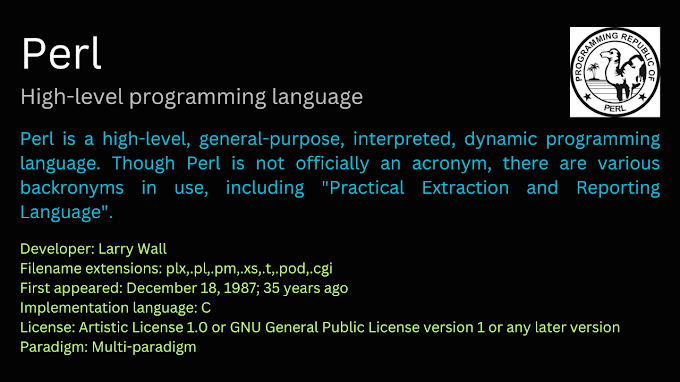
0 Comments
Welcome! Please Comment Without Any Hesitation.
Thank You