
A Flutter plugin for in-app purchases. Exposes APIs for making in-app purchases through the App Store and Google Play.
Used For
Android
iOS
macOS
Support
SDK 16+ 11.0+ 10.15+Features
Use this plugin in your Flutter app to:Show in-app products that are available for sale from the underlying store. Products can include consumables, permanent upgrades, and subscriptions.
Load in-app products that the user owns.
Send the user to the underlying store to purchase products.
Present a UI for redeeming subscription offer codes. (iOS 14 only)
Use this package as a library
Depend on it
Run this command:
With Flutter:
$ flutter pub add in_app_purchaseThis will add a line like this to your package's pubspec.yaml (and run an implicit flutter pub get):
dependencies:
in_app_purchase: ^3.1.5Alternatively, your editor might support flutter pub get. Check the docs for your editor to learn more.
Import it
Now in your Dart code, you can use:
import 'package:in_app_purchase/in_app_purchase.dart';
Full Use Case Example:
// Copyright 2013 The Flutter Authors. All rights reserved.
// Use of this source code is governed by a BSD-style license that can be
// found in the LICENSE file.
import 'dart:async';
import 'dart:io';
import 'package:flutter/material.dart';
import 'package:in_app_purchase/in_app_purchase.dart';
import 'package:in_app_purchase_android/billing_client_wrappers.dart';
import 'package:in_app_purchase_android/in_app_purchase_android.dart';
import 'package:in_app_purchase_storekit/in_app_purchase_storekit.dart';
import 'package:in_app_purchase_storekit/store_kit_wrappers.dart';
import 'consumable_store.dart';
void main() {
WidgetsFlutterBinding.ensureInitialized();
runApp(_MyApp());
}
// Auto-consume must be true on iOS.
// To try without auto-consume on another platform, change `true` to `false` here.
final bool _kAutoConsume = Platform.isIOS || true;
const String _kConsumableId = 'consumable';
const String _kUpgradeId = 'upgrade';
const String _kSilverSubscriptionId = 'subscription_silver';
const String _kGoldSubscriptionId = 'subscription_gold';
const List<String> _kProductIds = <String>[
_kConsumableId,
_kUpgradeId,
_kSilverSubscriptionId,
_kGoldSubscriptionId,
];
class _MyApp extends StatefulWidget {
@override
State<_MyApp> createState() => _MyAppState();
}
class _MyAppState extends State<_MyApp> {
final InAppPurchase _inAppPurchase = InAppPurchase.instance;
late StreamSubscription<List<PurchaseDetails>> _subscription;
List<String> _notFoundIds = <String>[];
List<ProductDetails> _products = <ProductDetails>[];
List<PurchaseDetails> _purchases = <PurchaseDetails>[];
List<String> _consumables = <String>[];
bool _isAvailable = false;
bool _purchasePending = false;
bool _loading = true;
String? _queryProductError;
@override
void initState() {
final Stream<List<PurchaseDetails>> purchaseUpdated =
_inAppPurchase.purchaseStream;
_subscription =
purchaseUpdated.listen((List<PurchaseDetails> purchaseDetailsList) {
_listenToPurchaseUpdated(purchaseDetailsList);
}, onDone: () {
_subscription.cancel();
}, onError: (Object error) {
// handle error here.
});
initStoreInfo();
super.initState();
}
Future<void> initStoreInfo() async {
final bool isAvailable = await _inAppPurchase.isAvailable();
if (!isAvailable) {
setState(() {
_isAvailable = isAvailable;
_products = <ProductDetails>[];
_purchases = <PurchaseDetails>[];
_notFoundIds = <String>[];
_consumables = <String>[];
_purchasePending = false;
_loading = false;
});
return;
}
if (Platform.isIOS) {
final InAppPurchaseStoreKitPlatformAddition iosPlatformAddition =
_inAppPurchase
.getPlatformAddition<InAppPurchaseStoreKitPlatformAddition>();
await iosPlatformAddition.setDelegate(ExamplePaymentQueueDelegate());
}
final ProductDetailsResponse productDetailResponse =
await _inAppPurchase.queryProductDetails(_kProductIds.toSet());
if (productDetailResponse.error != null) {
setState(() {
_queryProductError = productDetailResponse.error!.message;
_isAvailable = isAvailable;
_products = productDetailResponse.productDetails;
_purchases = <PurchaseDetails>[];
_notFoundIds = productDetailResponse.notFoundIDs;
_consumables = <String>[];
_purchasePending = false;
_loading = false;
});
return;
}
if (productDetailResponse.productDetails.isEmpty) {
setState(() {
_queryProductError = null;
_isAvailable = isAvailable;
_products = productDetailResponse.productDetails;
_purchases = <PurchaseDetails>[];
_notFoundIds = productDetailResponse.notFoundIDs;
_consumables = <String>[];
_purchasePending = false;
_loading = false;
});
return;
}
final List<String> consumables = await ConsumableStore.load();
setState(() {
_isAvailable = isAvailable;
_products = productDetailResponse.productDetails;
_notFoundIds = productDetailResponse.notFoundIDs;
_consumables = consumables;
_purchasePending = false;
_loading = false;
});
}
@override
void dispose() {
if (Platform.isIOS) {
final InAppPurchaseStoreKitPlatformAddition iosPlatformAddition =
_inAppPurchase
.getPlatformAddition<InAppPurchaseStoreKitPlatformAddition>();
iosPlatformAddition.setDelegate(null);
}
_subscription.cancel();
super.dispose();
}
@override
Widget build(BuildContext context) {
final List<Widget> stack = <Widget>[];
if (_queryProductError == null) {
stack.add(
ListView(
children: <Widget>[
_buildConnectionCheckTile(),
_buildProductList(),
_buildConsumableBox(),
_buildRestoreButton(),
],
),
);
} else {
stack.add(Center(
child: Text(_queryProductError!),
));
}
if (_purchasePending) {
stack.add(
// TODO(goderbauer): Make this const when that's available on stable.
// ignore: prefer_const_constructors
Stack(
children: const <Widget>[
Opacity(
opacity: 0.3,
child: ModalBarrier(dismissible: false, color: Colors.grey),
),
Center(
child: CircularProgressIndicator(),
),
],
),
);
}
return MaterialApp(
home: Scaffold(
appBar: AppBar(
title: const Text('IAP Example'),
),
body: Stack(
children: stack,
),
),
);
}
Card _buildConnectionCheckTile() {
if (_loading) {
return const Card(child: ListTile(title: Text('Trying to connect...')));
}
final Widget storeHeader = ListTile(
leading: Icon(_isAvailable ? Icons.check : Icons.block,
color: _isAvailable
? Colors.green
: ThemeData.light().colorScheme.error),
title:
Text('The store is ${_isAvailable ? 'available' : 'unavailable'}.'),
);
final List<Widget> children = <Widget>[storeHeader];
if (!_isAvailable) {
children.addAll(<Widget>[
const Divider(),
ListTile(
title: Text('Not connected',
style: TextStyle(color: ThemeData.light().colorScheme.error)),
subtitle: const Text(
'Unable to connect to the payments processor. Has this app been configured correctly? See the example README for instructions.'),
),
]);
}
return Card(child: Column(children: children));
}
Card _buildProductList() {
if (_loading) {
return const Card(
child: ListTile(
leading: CircularProgressIndicator(),
title: Text('Fetching products...')));
}
if (!_isAvailable) {
return const Card();
}
const ListTile productHeader = ListTile(title: Text('Products for Sale'));
final List<ListTile> productList = <ListTile>[];
if (_notFoundIds.isNotEmpty) {
productList.add(ListTile(
title: Text('[${_notFoundIds.join(", ")}] not found',
style: TextStyle(color: ThemeData.light().colorScheme.error)),
subtitle: const Text(
'This app needs special configuration to run. Please see example/README.md for instructions.')));
}
// This loading previous purchases code is just a demo. Please do not use this as it is.
// In your app you should always verify the purchase data using the `verificationData` inside the [PurchaseDetails] object before trusting it.
// We recommend that you use your own server to verify the purchase data.
final Map<String, PurchaseDetails> purchases =
Map<String, PurchaseDetails>.fromEntries(
_purchases.map((PurchaseDetails purchase) {
if (purchase.pendingCompletePurchase) {
_inAppPurchase.completePurchase(purchase);
}
return MapEntry<String, PurchaseDetails>(purchase.productID, purchase);
}));
productList.addAll(_products.map(
(ProductDetails productDetails) {
final PurchaseDetails? previousPurchase = purchases[productDetails.id];
return ListTile(
title: Text(
productDetails.title,
),
subtitle: Text(
productDetails.description,
),
trailing: previousPurchase != null
? IconButton(
onPressed: () => confirmPriceChange(context),
icon: const Icon(Icons.upgrade))
: TextButton(
style: TextButton.styleFrom(
backgroundColor: Colors.green[800],
// TODO(darrenaustin): Migrate to new API once it lands in stable: https://github.com/flutter/flutter/issues/105724
// ignore: deprecated_member_use
primary: Colors.white,
),
onPressed: () {
late PurchaseParam purchaseParam;
if (Platform.isAndroid) {
// NOTE: If you are making a subscription purchase/upgrade/downgrade, we recommend you to
// verify the latest status of you your subscription by using server side receipt validation
// and update the UI accordingly. The subscription purchase status shown
// inside the app may not be accurate.
final GooglePlayPurchaseDetails? oldSubscription =
_getOldSubscription(productDetails, purchases);
purchaseParam = GooglePlayPurchaseParam(
productDetails: productDetails,
changeSubscriptionParam: (oldSubscription != null)
? ChangeSubscriptionParam(
oldPurchaseDetails: oldSubscription,
prorationMode:
ProrationMode.immediateWithTimeProration,
)
: null);
} else {
purchaseParam = PurchaseParam(
productDetails: productDetails,
);
}
if (productDetails.id == _kConsumableId) {
_inAppPurchase.buyConsumable(
purchaseParam: purchaseParam,
autoConsume: _kAutoConsume);
} else {
_inAppPurchase.buyNonConsumable(
purchaseParam: purchaseParam);
}
},
child: Text(productDetails.price),
),
);
},
));
return Card(
child: Column(
children: <Widget>[productHeader, const Divider()] + productList));
}
Card _buildConsumableBox() {
if (_loading) {
return const Card(
child: ListTile(
leading: CircularProgressIndicator(),
title: Text('Fetching consumables...')));
}
if (!_isAvailable || _notFoundIds.contains(_kConsumableId)) {
return const Card();
}
const ListTile consumableHeader =
ListTile(title: Text('Purchased consumables'));
final List<Widget> tokens = _consumables.map((String id) {
return GridTile(
child: IconButton(
icon: const Icon(
Icons.stars,
size: 42.0,
color: Colors.orange,
),
splashColor: Colors.yellowAccent,
onPressed: () => consume(id),
),
);
}).toList();
return Card(
child: Column(children: <Widget>[
consumableHeader,
const Divider(),
GridView.count(
crossAxisCount: 5,
shrinkWrap: true,
padding: const EdgeInsets.all(16.0),
children: tokens,
)
]));
}
Widget _buildRestoreButton() {
if (_loading) {
return Container();
}
return Padding(
padding: const EdgeInsets.all(4.0),
child: Row(
mainAxisAlignment: MainAxisAlignment.end,
children: <Widget>[
TextButton(
style: TextButton.styleFrom(
backgroundColor: Theme.of(context).primaryColor,
// TODO(darrenaustin): Migrate to new API once it lands in stable: https://github.com/flutter/flutter/issues/105724
// ignore: deprecated_member_use
primary: Colors.white,
),
onPressed: () => _inAppPurchase.restorePurchases(),
child: const Text('Restore purchases'),
),
],
),
);
}
Future<void> consume(String id) async {
await ConsumableStore.consume(id);
final List<String> consumables = await ConsumableStore.load();
setState(() {
_consumables = consumables;
});
}
void showPendingUI() {
setState(() {
_purchasePending = true;
});
}
Future<void> deliverProduct(PurchaseDetails purchaseDetails) async {
// IMPORTANT!! Always verify purchase details before delivering the product.
if (purchaseDetails.productID == _kConsumableId) {
await ConsumableStore.save(purchaseDetails.purchaseID!);
final List<String> consumables = await ConsumableStore.load();
setState(() {
_purchasePending = false;
_consumables = consumables;
});
} else {
setState(() {
_purchases.add(purchaseDetails);
_purchasePending = false;
});
}
}
void handleError(IAPError error) {
setState(() {
_purchasePending = false;
});
}
Future<bool> _verifyPurchase(PurchaseDetails purchaseDetails) {
// IMPORTANT!! Always verify a purchase before delivering the product.
// For the purpose of an example, we directly return true.
return Future<bool>.value(true);
}
void _handleInvalidPurchase(PurchaseDetails purchaseDetails) {
// handle invalid purchase here if _verifyPurchase` failed.
}
Future<void> _listenToPurchaseUpdated(
List<PurchaseDetails> purchaseDetailsList) async {
for (final PurchaseDetails purchaseDetails in purchaseDetailsList) {
if (purchaseDetails.status == PurchaseStatus.pending) {
showPendingUI();
} else {
if (purchaseDetails.status == PurchaseStatus.error) {
handleError(purchaseDetails.error!);
} else if (purchaseDetails.status == PurchaseStatus.purchased ||
purchaseDetails.status == PurchaseStatus.restored) {
final bool valid = await _verifyPurchase(purchaseDetails);
if (valid) {
deliverProduct(purchaseDetails);
} else {
_handleInvalidPurchase(purchaseDetails);
return;
}
}
if (Platform.isAndroid) {
if (!_kAutoConsume && purchaseDetails.productID == _kConsumableId) {
final InAppPurchaseAndroidPlatformAddition androidAddition =
_inAppPurchase.getPlatformAddition<
InAppPurchaseAndroidPlatformAddition>();
await androidAddition.consumePurchase(purchaseDetails);
}
}
if (purchaseDetails.pendingCompletePurchase) {
await _inAppPurchase.completePurchase(purchaseDetails);
}
}
}
}
Future<void> confirmPriceChange(BuildContext context) async {
if (Platform.isAndroid) {
final InAppPurchaseAndroidPlatformAddition androidAddition =
_inAppPurchase
.getPlatformAddition<InAppPurchaseAndroidPlatformAddition>();
final BillingResultWrapper priceChangeConfirmationResult =
await androidAddition.launchPriceChangeConfirmationFlow(
sku: 'purchaseId',
);
if (context.mounted) {
if (priceChangeConfirmationResult.responseCode == BillingResponse.ok) {
ScaffoldMessenger.of(context).showSnackBar(const SnackBar(
content: Text('Price change accepted'),
));
} else {
ScaffoldMessenger.of(context).showSnackBar(SnackBar(
content: Text(
priceChangeConfirmationResult.debugMessage ??
'Price change failed with code ${priceChangeConfirmationResult.responseCode}',
),
));
}
}
}
if (Platform.isIOS) {
final InAppPurchaseStoreKitPlatformAddition iapStoreKitPlatformAddition =
_inAppPurchase
.getPlatformAddition<InAppPurchaseStoreKitPlatformAddition>();
await iapStoreKitPlatformAddition.showPriceConsentIfNeeded();
}
}
GooglePlayPurchaseDetails? _getOldSubscription(
ProductDetails productDetails, Map<String, PurchaseDetails> purchases) {
// This is just to demonstrate a subscription upgrade or downgrade.
// This method assumes that you have only 2 subscriptions under a group, 'subscription_silver' & 'subscription_gold'.
// The 'subscription_silver' subscription can be upgraded to 'subscription_gold' and
// the 'subscription_gold' subscription can be downgraded to 'subscription_silver'.
// Please remember to replace the logic of finding the old subscription Id as per your app.
// The old subscription is only required on Android since Apple handles this internally
// by using the subscription group feature in iTunesConnect.
GooglePlayPurchaseDetails? oldSubscription;
if (productDetails.id == _kSilverSubscriptionId &&
purchases[_kGoldSubscriptionId] != null) {
oldSubscription =
purchases[_kGoldSubscriptionId]! as GooglePlayPurchaseDetails;
} else if (productDetails.id == _kGoldSubscriptionId &&
purchases[_kSilverSubscriptionId] != null) {
oldSubscription =
purchases[_kSilverSubscriptionId]! as GooglePlayPurchaseDetails;
}
return oldSubscription;
}
}
/// Example implementation of the
/// [`SKPaymentQueueDelegate`](https://developer.apple.com/documentation/storekit/skpaymentqueuedelegate?language=objc).
///
/// The payment queue delegate can be implementated to provide information
/// needed to complete transactions.
class ExamplePaymentQueueDelegate implements SKPaymentQueueDelegateWrapper {
@override
bool shouldContinueTransaction(
SKPaymentTransactionWrapper transaction, SKStorefrontWrapper storefront) {
return true;
}
@override
bool shouldShowPriceConsent() {
return false;
}
For Using Flutter In app purchase plugin/package from official click here.
Flutter in_app_purchase Package
Keep Learning Keep Reading!


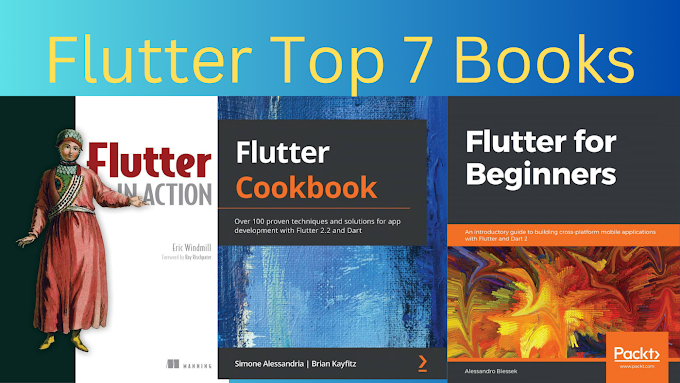

0 Comments
Welcome! Please Comment Without Any Hesitation.
Thank You