1. Thanos effect in Flutter
Thanos snap effect coming from the Avengers: Infinity War movie.
Thanos snap effect coming from the Avengers: Infinity War movie.
To put it simply, the goal is to:

1. Convert a Widget to Image
2. Split the image into multiple buckets
3. Display each layer separately
4. Animate every layer of the image
We will use the snappable package.
Getting Started
Import it
NEW Avengers Endgame Easter Egg! *Google Thanos*
import 'package:snappable/snappable.dart';
Wrap any widget in Snappable
@override
Widget build(BuildContext context) {
return Snappable(
child: Text('This whill be snapped'),
);
}
Snap with a Key
class MyWidget extends StatelessWidget {
final key = GlobalKey<SnappableState>();
@override
Widget build(BuildContext context) {
return Snappable(
key: key,
child: Text('This whill be snapped'),
);
}
void snap() {
key.currentState.snap();
}
}
Undo by currentState.reset().
or snap by tap
class MyWidget extends StatelessWidget {
@override
Widget build(BuildContext context) {
return Snappable(
snapOntap: true,
child: Text('This whill be snapped'),
);
}
}
Undo by tapping again.
NEW Avengers Endgame Easter Egg! *Google Thanos*
In this flutter tutorial post, I will show you how to create awesome pages curl effects in a flutter.
Page curl effects can be used in any reading and studying app.

This is an amazing effort from the developer.
Source Code
Page curl effects can be used in any reading and studying app.

This is an amazing effort from the developer.
Source Code
Click To getting
3. Colorful Boxes Tree Effects Flutter
3. Colorful Boxes Tree Effects Flutter
import 'dart:math';
import 'package:flutter/material.dart';
void main() => runApp(MyApp());
class MyApp extends StatelessWidget {
@override
Widget build(BuildContext context) {
return MaterialApp(
title: 'Flutter Demo',
theme: ThemeData(
textTheme: TextTheme(
body1: TextStyle(color: Colors.white),
)),
home: Tree(),
);
}
}
class Tree extends StatelessWidget {
static final List<double> _offsets =
_generateOffsets(100, 0.05).toList(growable: false);
@override
Widget build(BuildContext context) {
return Material(
color: Colors.black,
child: Align(
child: Container(
constraints: BoxConstraints(maxWidth: 500),
child: ListView(
children: <Widget>[
Center(child: Icon(Icons.star, color: Colors.yellow)),
SizedBox(height: 10),
for (final x in _offsets) Light(x),
SizedBox(height: 50),
Center(child: Text('(Happy Holidays from Naseer)'))
],
padding: const EdgeInsets.symmetric(vertical: 50, horizontal: 10),
),
),
),
);
}
static Iterable<double> _generateOffsets(
int count, double acceleration) sync* {
double x = 0;
yield x;
double ax = acceleration;
for (var i = 0; i < count; i++) {
x += ax;
ax *= 1.5;
final maxLateral = min(1, i / count);
if (x.abs() > maxLateral) {
x = maxLateral * x.sign;
ax = x >= 0 ? -acceleration : acceleration;
}
yield x;
}
}
}
class Light extends StatefulWidget {
static List<Color> festiveColors = [
Colors.green,
Colors.red,
Colors.orange,
];
/// The light's offset from center.
final double x;
/// Pseudo-random period for the light's color change.
final int period;
/// One of the [festiveColors].
final Color color;
Light(this.x, {Key key})
: period = 500 + (x.abs() * 2000).floor(),
color = festiveColors[(x.abs() * 42).floor() % festiveColors.length],
super(key: key);
@override
_LightState createState() => _LightState();
}
class _LightState extends State<Light> {
Color _newColor = Colors.white;
@override
Widget build(BuildContext context) {
return SizedBox(
height: 10,
child: Align(
alignment: Alignment(widget.x, 0),
child: AspectRatio(
aspectRatio: 1,
child: TweenAnimationBuilder(
tween: ColorTween(begin: widget.color, end: _newColor),
duration: Duration(milliseconds: widget.period),
onEnd: () {
setState(() {
_newColor =
_newColor == Colors.white ? widget.color : Colors.white;
});
},
builder: (_, color, __) => Container(color: color),
),
),
),
);
}
}


0 Comments
Welcome! Please Comment Without Any Hesitation.
Thank You