I love about dialog in a flutter because it is quick and very attractive. It also provides the licenses of the app used.
You can easily set up this dialog if you are in the last steps of your app.
You can easily set up this dialog if you are in the last steps of your app.
It really saves time.

AboutDialog class
An about box. This is a dialog box with the application's icon, name, version number, and copyright, plus a button to show licenses for software used by the application.
To show an AboutDialog in flutter app, use showAboutDialog.
If the application has a Drawer, the AboutListTile widget can make the process of showing an about dialog simpler.
If we have used a drawer in our app, then it become very easy for us to use the about dialog in a flutter.
The AboutDialog is shown by showAboutDialog includes a button, Which calls the showLicensePage of the flutter app.
The licenses shown on the LicensePage are those returned by the LicenseRegistry API, which can be used to add more licenses to the list.
The AboutDialog is shown by showAboutDialog includes a button, Which calls the showLicensePage of the flutter app.
The licenses shown on the LicensePage are those returned by the LicenseRegistry API, which can be used to add more licenses to the list.
I am sure that it will help you.

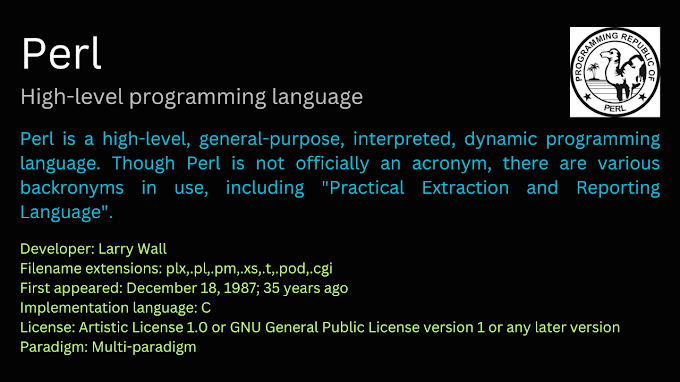
0 Comments
Welcome! Please Comment Without Any Hesitation.
Thank You