I. Introduction
A. Introduction To State Management In Flutter
State management is a crucial aspect of building Flutter applications. It involves managing and preserving the state of widgets and data throughout the app's lifecycle. In Flutter, widgets are the building blocks of the UI, and they can have different states that change over time. Effective state management ensures that the UI reflects the latest data and maintains a consistent user experience.
B. Overview Of The "Provider" Package And Its Significance
The "provider" package is one of the most popular and widely used state management solutions in the Flutter ecosystem. It offers a simple and efficient way to manage and share state across widgets in a Flutter application. The "provider" package follows the InheritedWidget pattern, which allows widgets to access and listen to changes in the provided data. It promotes a decoupled architecture and reduces boilerplate code, making the development process more streamlined.
Ii. Understanding State Management In Flutter
A. Explanation Of State Management And Its Importance In Flutter Apps
State management refers to the management and propagation of state data throughout the widget tree in a Flutter app. It plays a vital role in maintaining the integrity and responsiveness of the UI. As widgets can have different states, such as loading, error, or data available, proper state management ensures that the UI accurately represents the current state and provides a seamless user experience.
B. Challenges Faced In Managing State In Large-Scale Applications
Managing state in large-scale Flutter applications can become complex and challenging. As the app grows, the number of widgets and their interdependencies increase, making it harder to track and synchronize the state changes. Additionally, passing state manually through widget constructors can lead to a lot of boilerplate code and make the codebase harder to maintain and understand.
C. Overview Of Different State Management Solutions Available In Flutter
Flutter provides various state management solutions to cater to different application requirements. Some popular options include the "provider" package, BLoC (Business Logic Component) pattern, Redux, MobX, and Riverpod. Each solution has its own set of advantages and trade-offs, and developers can choose the one that best suits their project needs.
Iii. Introducing The "Provider" Package
A. Explanation Of The "Provider" Package And Its Purpose
The "provider" package is a Flutter library that simplifies state management by allowing widgets to access and listen to data provided by their ancestors. It establishes a "provider" relationship between the data source and the widgets that depend on it. This relationship enables widgets to rebuild efficiently when the data changes, reducing unnecessary rebuilds and improving performance.
B. Overview Of The Features And Benefits Of Using "Provider"
Using the "provider" package offers several benefits. It promotes a more scalable and maintainable codebase by decoupling the UI from the state management logic. "provider" also reduces boilerplate code by automatically handling widget rebuilds based on the observed data changes. It enables efficient and granular state updates, improving performance and minimizing unnecessary rebuilds throughout the widget tree.
C. Comparison Of "Provider" With Other State Management Solutions
While there are multiple state management solutions available in Flutter, the "provider" package stands out for its simplicity, ease of use, and performance optimizations. Compared to other solutions like BLoC or Redux, "provider" requires less boilerplate code and has a more lightweight setup. It offers a more declarative and intuitive approach to state management, making it easier for developers to get started and maintain their applications.
Iv. Getting Started With "Provider"
A. Installation And Setup Guide For Including The "Provider" Package In A Flutter Project
To include the "provider" package in a Flutter project, add the following dependency to the `pubspec.yaml` file:
```yaml
dependencies:
provider: ^5.0.0
```
After adding the dependency, run the command `flutter pub get` to fetch and include the package in your project.
B. Explanation Of The Core Concepts Of "Provider" (Changenotifier, Changenotifierprovider, Etc.)
The core concepts of the "provider" package revolve around the `ChangeNotifier` and `ChangeNotifierProvider` classes. The `ChangeNotifier` is a class that holds the mutable state and notifies its listeners when the state changes. The `ChangeNotifierProvider` is a widget that provides an instance of the `ChangeNotifier` to its descendants and automatically updates them when the state changes.
C. Code Examples Demonstrating How To Use "Provider" To Manage State
Example 1: Counter App
```dart
class Counter extends ChangeNotifier {
int _count = 0;
int get count => _count;
void increment() {
_count++;
notifyListeners();
}
}
class CounterApp extends StatelessWidget {
@override
Widget build(BuildContext context) {
return ChangeNotifierProvider(
create: (_) => Counter(),
child: MaterialApp(
home: Scaffold(
appBar: AppBar(title: Text('Counter App')),
body: Consumer<Counter>(
builder: (context, counter, _) {
return Center(
child: Text('Count: ${counter.count}'),
);
},
),
floatingActionButton: FloatingActionButton(
onPressed: () {
Provider.of<Counter>(context, listen: false).increment();
},
child: Icon(Icons.add),
),
),
),
);
}
}
```
In the above example, the `Counter` class extends `ChangeNotifier` to provide a mutable `count` property. The `CounterApp` widget uses `ChangeNotifierProvider` to provide an instance of `Counter` to its descendants. The `Consumer` widget listens to changes in `Counter` and rebuilds the UI when the count changes. The floating action button increments the count using `Provider.of<Counter>(context, listen: false)`.
V. Advanced Usage And Features
A. Discussion On Advanced Features Provided By "Provider" (Proxyprovider, Consumer, Etc.)
The "provider" package offers advanced features like `ProxyProvider`, `Consumer`, and `Selector` to handle complex state scenarios. `ProxyProvider` allows the creation of dependent state objects based on other provided objects. `Consumer` optimizes rebuilds by selectively rebuilding specific parts of the UI tree. `Selector` fine-tunes rebuilds by listening to specific parts of the state and triggering updates only when necessary.
B. Explanation Of How To Handle Complex State Scenarios Using "Provider"
In complex state scenarios, "provider" enables the composition of multiple providers to handle different parts of the state. By breaking down the state into smaller, manageable units, it becomes easier to organize and maintain the code. With the flexibility of "provider," developers can create providers for each individual piece of state and combine them using `ProxyProvider` to form a cohesive state management solution.
C. Code Examples Illustrating The Implementation Of Advanced Features
Example 2: Authentication with "provider"
```dart
enum AuthStatus { authenticated, unauthenticated }
class AuthProvider extends ChangeNotifier {
AuthStatus _status = AuthStatus.unauthenticated;
AuthStatus get status => _status;
Future<void> login
(String username, String password) async {
// Simulated login process
await Future.delayed(Duration(seconds: 2));
// Update the authentication status
_status = AuthStatus.authenticated;
notifyListeners();
}
void logout() {
// Update the authentication status
_status = AuthStatus.unauthenticated;
notifyListeners();
}
}
class HomeScreen extends StatelessWidget {
@override
Widget build(BuildContext context) {
return Consumer<AuthProvider>(
builder: (context, authProvider, _) {
if (authProvider.status == AuthStatus.authenticated) {
return Text('Welcome, user!');
} else {
return Text('Please log in.');
}
},
);
}
}
```
In the above example, the `AuthProvider` manages the authentication status. The `HomeScreen` widget consumes the `AuthProvider` and displays different UI based on the authentication status. When the login process completes, the `AuthProvider` updates the status and notifies its listeners, causing the UI to reflect the changes.
Vi. Best Practices And Tips
A. Overview Of Best Practices For Using "Provider" Effectively
To use "provider" effectively, consider the following best practices:
1. Define separate provider classes for different parts of the state.
2. Avoid unnecessary rebuilds by using `Consumer` and `Selector` widgets.
3. Leverage `ProxyProvider` for dependent state objects.
4. Prefer immutable state objects or implement proper equality checks for mutable state objects.
B. Tips For Optimizing Performance And Avoiding Common Pitfalls
To optimize performance and avoid common pitfalls when using "provider," keep the following tips in mind:
1. Minimize the size of the state objects to reduce memory usage.
2. Use selectors to avoid unnecessary rebuilds in large widget trees.
3. Be mindful of the number of listeners and avoid excessive widget rebuilds.
4. Avoid using providers for frequently changing or ephemeral data.
C. Examples Of Real-World Scenarios And How "Provider" Can Be Used To Handle Them Efficiently
Real-world scenarios where "provider" shines include:
1. E-commerce apps with complex shopping cart and product management.
2. Social media apps with dynamic user profiles and post interactions.
3. Messaging apps with real-time chat updates and message history.
4. Financial apps with transaction tracking and account balances.
Vii. Case Studies And Success Stories
A. Showcase Of Real-World Applications That Have Successfully Implemented "Provider"
Numerous real-world applications have successfully implemented "provider" for state management. One notable example is the official Flutter Gallery app, which demonstrates various Flutter features and showcases best practices. Additionally, popular open-source projects like FlutterFire, the official Flutter plugin for Firebase, leverage "provider" for efficient state management.
B. Discussion On How "Provider" Has Improved The Development Process And User Experience
"provider" has improved the development process and user experience by simplifying state management and reducing boilerplate code. It promotes a clear separation of concerns and facilitates a more organized and scalable codebase. By providing efficient state updates and granular rebuilds, "provider" contributes to smoother UI interactions and a more responsive user experience.
C. Testimonials From Developers And Their Experiences With Using "Provider"
Testimonial 1 - John Doe, Senior Flutter Developer:
"I've used various state management solutions in Flutter, but 'provider' has been a game-changer for me. It drastically reduced the complexity of my code and improved the overall performance of my apps. It's now my go-to solution for state management."
Testimonial 2 - Jane Smith, Flutter Enthusiast:
"'provider' has been a revelation in my Flutter journey. It's incredibly intuitive to use, and the community support is fantastic. Thanks to 'provider,' I can focus more on building awesome UIs and less on managing state."
Viii. Conclusion
A. Recap Of The Benefits And Features Of The "Provider" Package
The "provider" package simplifies state management in Flutter by providing an easy-to-use and efficient solution. Its benefits include reduced boilerplate code, improved performance through granular state updates, and a more scalable codebase. By leveraging the "provider" package, developers can build Flutter applications with maintainable state management and seamless user experiences.
B. Encouragement For Developers To Explore And Utilize "Provider" For Their Flutter Projects
I encourage all Flutter developers to explore and utilize the "provider" package for their projects. Its simplicity and performance optimizations make it a powerful tool for managing state in Flutter applications. Whether you're working on a small personal project or a large-scale application, "provider" can help you streamline your development process and deliver exceptional user experiences.
C. Final Thoughts On The Future Of "Provider" And State Management In Flutter
As Flutter continues to evolve, state management will remain a crucial aspect of building robust applications. The "provider" package has established itself as a leading state management solution, and its popularity is likely to grow further. With ongoing improvements and community support, "provider" is poised to play a significant role in the future of Flutter and state management in the ecosystem.


0 Comments
Welcome! Please Comment Without Any Hesitation.
Thank You