Introduction
SQL, or Structured Query Language, is a fundamental tool in the world of data management and database systems. This comprehensive guide aims to provide readers with an in-depth understanding of SQL, from its origins to its practical applications.

Definition And Purpose Of Sql
SQL stands for Structured Query Language, and it is a domain-specific language used for managing and querying relational databases. Its primary purpose is to facilitate the retrieval, insertion, updating, and deletion of data from a database. SQL provides a standardized way to interact with databases, making it a crucial component in data-driven applications and systems.
Importance In Data Management
SQL plays a pivotal role in modern data management. It enables organizations to store, organize, and retrieve data efficiently, ensuring data integrity and security. Businesses rely on SQL to make data-driven decisions, analyze trends, and support various applications, from e-commerce websites to healthcare systems.
Historical Background
SQL has a rich history dating back to the 1970s. It was developed by IBM researchers Donald D. Chamberlin and Raymond F. Boyce as a way to manage and manipulate data in the newly emerging field of relational databases. Over the years, SQL has evolved into an industry-standard language, with various database management systems (DBMS) implementing their own versions of SQL.
Foundations Of Sql
Relational Databases
Definition And Characteristics
Relational databases are a type of database management system that organizes data into structured tables. These tables consist of rows and columns, creating a logical and efficient way to store and access data. Relational databases excel in maintaining data integrity and enabling complex queries.
Key Concepts (Tables, Rows, Columns)
Understanding the core elements of relational databases is essential. Tables are used to store data, with each table having a specific schema defined by its columns. Rows represent individual records within the table, and columns define the type of data each field can hold.
Structured Query Language (Sql)
Basic Syntax
SQL queries follow a specific syntax. Learning the basics of SQL syntax is the first step towards mastering the language. SQL statements are typically written in a declarative manner, specifying what data to retrieve or manipulate rather than how to do it.
Data Manipulation Language (Dml)
DML consists of SQL commands used to manipulate data within the database. Common DML statements include SELECT (for retrieving data), INSERT (for adding new data), UPDATE (for modifying existing data), and DELETE (for removing data).
Data Definition Language (Ddl)
DDL commands are used to define and manage the structure of the database. This includes creating and modifying tables, defining constraints, and specifying indexes.
Data Control Language (Dcl)
DCL commands are responsible for managing access and permissions within the database. They include GRANT (to provide privileges to users), REVOKE (to take away privileges), and managing roles.
Getting Started With Sql
Installing Sql Servers
To begin working with SQL, you'll need a database server. There are several options available, each with its strengths and use cases.
Mysql
MySQL is a popular open-source relational database management system known for its speed and reliability. It is widely used in web applications and has a robust community of users and developers.
Postgresql
PostgreSQL is an open-source, object-relational database system known for its advanced features, extensibility, and strong support for SQL standards. It's an excellent choice for complex applications and large datasets.
Microsoft Sql Server
Microsoft SQL Server is a commercial relational database management system developed by Microsoft. It is well-suited for Windows-based environments and offers enterprise-level features and support.
Connecting To A Database
Once you have installed a database server, you need to connect to it to start working with SQL.
Command-Line Interface
Many database systems provide a command-line interface (CLI) for interacting with the database. Using the CLI, you can run SQL queries directly from the terminal or command prompt.
Gui Tools (E.G., Mysql Workbench)
Graphical user interface (GUI) tools like MySQL Workbench provide a user-friendly way to interact with databases. They offer features like query builders, visual schema design, and result set visualization.
In the next part of this comprehensive guide, we will delve into the core SQL concepts and learn how to perform basic SQL queries.
Basic Sql Queries
Select Statement
Retrieving Data
The SELECT statement is the fundamental SQL command for retrieving data from a database. It allows you to specify which columns to retrieve and from which table. You can also use wildcard characters to select all columns.
Aliasing
Aliasing allows you to assign a temporary name to a column or table, making the output more readable and concise. It is especially useful when working with multiple tables in a query.
Where Clause
Filtering Data
The WHERE clause is used to filter rows based on specified conditions. This allows you to retrieve only the data that meets specific criteria.
Comparison Operators
Comparison operators such as =, <, >, <=, >=, and <> are used within the WHERE clause to define conditions for filtering data.
Order By Clause
Sorting Results
The ORDER BY clause is used to sort the result set based on one or more columns. You can specify whether the sorting should be in ascending (ASC) or descending (DESC) order.
Ascending Vs. Descending Order
Ascending order (ASC) sorts data from smallest to largest, while descending order (DESC) sorts data from largest to smallest.
Limit And Offset
Controlling Result Set Size
The LIMIT and OFFSET clauses are used for result set pagination. LIMIT specifies the maximum number of rows to return, while OFFSET determines where to start retrieving rows.
Pagination
Pagination is essential when dealing with large datasets. It ensures that query results are presented in manageable chunks, improving performance and user experience.
In this section, we've covered the basics of querying data with SQL. The next section will delve into more advanced SQL queries, including JOIN operations and subqueries.
Advanced Sql Queries
Join Operations
Inner Join
The INNER JOIN combines records from two or more tables based on a related column between them. It returns only the matched rows.
Left Join
The LEFT JOIN retrieves all records from the left table and the matched records from the right table. If there is no match, NULL values are returned for columns from the right table.
Right Join
The RIGHT JOIN is similar to the LEFT JOIN but retrieves all records from the right table and matched records from the left table.
Full Outer Join
The FULL OUTER JOIN returns all records when there is a match in one of the tables. It includes unmatched records from both the left and right tables.
Subqueries
Definition And Purpose
A subquery is a nested query within another query. It allows you to perform operations on the result set of an inner query, providing a powerful way to filter and manipulate data.
Correlated Vs. Non-Correlated Subqueries
Correlated subqueries depend on data from the outer query, while non-correlated subqueries can run independently. Understanding the difference is crucial for optimizing query performance.
Aggregation Functions
Count, Sum, Avg, Min, Max
Aggregation functions allow you to perform calculations on sets of data. COUNT counts the number of rows, SUM adds up numeric values, AVG calculates the average, MIN finds the minimum value, and MAX identifies the maximum value.
Group By Clause
The GROUP BY clause is used in conjunction with aggregation functions to group rows that share a common value. It allows you to perform aggregate functions on each group.
Data Modification Queries
Insert, Update, Delete
Data modification queries are used to add, modify, or remove records from a database. INSERT adds new records, UPDATE modifies existing data, and DELETE removes records.
In the next section, we'll explore the Data Definition Language (DDL) and learn how to create, manage, and optimize tables.
Data Definition Language (Ddl)
Creating And Managing Tables
Creating Tables
Creating a table involves specifying the table name and defining its columns along with their data types. Understanding data types is crucial for efficient data storage.
Altering Tables
Tables may need to be modified over time. This can involve adding or removing columns, changing data types, or applying constraints.
Dropping Tables
Dropping a table permanently removes it from the database. Caution must be exercised when performing this operation to avoid data loss.
Indexes And Constraints
Primary Key
A primary key is a unique identifier for a record in a table. It ensures that each row can be uniquely identified, which is crucial for maintaining data integrity.
Foreign Key
A foreign key establishes a relationship between two tables. It enforces referential integrity by ensuring that values in one table correspond to values in another.
Unique Constraint
A unique constraint ensures that a column or a combination of columns contains unique values, preventing duplicates.
Views
Creating Views
Views provide a way to present data in a customized manner, displaying specific columns or calculated fields from one or more tables.
Altering Views
Views can be modified to include additional columns, apply filters, or change the underlying query.
Dropping Views
Dropping a view removes it from the database. Views do not store data themselves but provide a virtual representation of selected data.
In the following section, we'll explore Data Control Language (DCL), which focuses on managing permissions and roles.
Data Control Language (Dcl)
Granting And Revoking Permissions
Data Control Language (DCL) commands are used to manage access to database objects. Granting permissions allows users or roles to perform specific actions, while revoking permissions removes those privileges.
Roles And Privileges
Roles provide a way to group users together based on their responsibilities within the database. Privileges can be assigned to roles, simplifying the management of permissions for multiple users.
In the subsequent section, we'll delve into Transactions and Error Handling, essential aspects of database management.
Transactions And Error Handling
Acid Properties
ACID is a set of properties that ensure reliability and consistency in database transactions.
Atomicity
Atomicity guarantees that a transaction is treated as a single unit. Either all operations in the transaction are completed successfully, or none of them are.
Consistency
Consistency ensures that a transaction brings the database from one valid state to another. It enforces integrity constraints.
Isolation
Isolation prevents multiple transactions from interfering with each other. Each transaction appears to be isolated from others until it is completed.
Durability
Durability guarantees that once a transaction is committed, the changes made by it are permanent, even in the event of system failures.
Handling Errors
Handling errors is a crucial aspect of database management. Different database systems provide mechanisms for managing errors.
Try...Catch Blocks (For Sql Server)
SQL Server uses TRY...CATCH blocks to handle exceptions. This allows for graceful error handling and recovery.
Exception Handling (For Postgresql)
PostgreSQL provides exception handling mechanisms to deal with errors. This includes the use of BEGIN, EXCEPTION, and COMMIT statements.
In the penultimate section, we'll explore Best Practices and Optimization techniques for SQL.
Best Practices And Optimization
Indexing Strategies
Indexes play a vital role in optimizing database performance.
This section will cover different indexing strategies, including single-column, multi-column, and composite indexes.
Query Optimization
Optimizing queries involves various techniques, such as using appropriate join types, avoiding unnecessary columns, and utilizing indexes effectively.
Normalization Vs. Denormalization
Normalization is the process of organizing data to reduce redundancy and improve data integrity. Denormalization, on the other hand, involves combining tables to improve query performance. Understanding when to apply each technique is crucial for database design.
Finally, we'll conclude our comprehensive guide with a recap and a look into future trends in SQL.
Conclusion
In this comprehensive guide, we've covered the fundamental concepts of SQL, from basic queries to advanced operations, and from database design to optimization.
The field of database management and SQL is constantly evolving. Emerging trends include the integration of artificial intelligence, machine learning, and big data technologies into database systems.
Mastering SQL is an ongoing journey. As you continue to work with databases, consider exploring advanced topics like stored procedures, triggers, and NoSQL databases. Additionally, staying updated with industry developments and best practices is essential.
Certainly! Here are some frequently asked questions (FAQs) related to the comprehensive guide on SQL:
Faqs - Understanding Sql: A Comprehensive Guide
What is SQL, and why is it important in data management?
SQL stands for Structured Query Language. It is a domain-specific language used for managing and querying relational databases. SQL is crucial in data management because it provides a standardized way to interact with databases, enabling efficient data retrieval, insertion, updating, and deletion. It plays a pivotal role in modern data-driven applications and systems.
How did SQL originate, and what is its historical background?
SQL was developed in the 1970s by IBM researchers Donald D. Chamberlin and Raymond F. Boyce. It was created to manage and manipulate data in the emerging field of relational databases. Over the years, SQL has evolved into an industry-standard language with various database management systems implementing their own versions.
What are the key concepts of relational databases?
Relational databases organize data into structured tables consisting of rows and columns. Tables store records, with each column representing a specific type of data. This structure allows for efficient data storage and retrieval, maintaining data integrity.
How do I get started with SQL? What are the recommended SQL servers?
To get started with SQL, you'll need to install a database server. Recommended options include MySQL, PostgreSQL, and Microsoft SQL Server. MySQL is known for its speed and reliability, PostgreSQL is feature-rich and extensible, while Microsoft SQL Server is well-suited for Windows environments with enterprise-level features.
How can I connect to a database using SQL?
You can connect to a database using a Command-Line Interface (CLI) provided by the database system, or by using GUI tools like MySQL Workbench. The CLI allows you to run SQL queries directly from the terminal or command prompt, while GUI tools provide a user-friendly interface for interacting with databases.
What are the basic SQL queries, and how do they work?
Basic SQL queries include the SELECT statement (for retrieving data), WHERE clause (for filtering data), ORDER BY clause (for sorting results), and LIMIT/OFFSET (for controlling result set size and pagination). These queries form the foundation of SQL operations.
What are advanced SQL queries, and when should I use them?
Advanced SQL queries include JOIN operations (INNER JOIN, LEFT JOIN, RIGHT JOIN, FULL OUTER JOIN), subqueries (nested queries), aggregation functions (COUNT, SUM, AVG, etc.), and data modification queries (INSERT, UPDATE, DELETE). They are used for more complex data retrieval and manipulation tasks.
How do I create and manage tables using SQL?
Creating tables involves specifying the table name and defining its columns along with their data types. Tables can be modified (altered) by adding or removing columns, changing data types, or applying constraints. Dropping a table permanently removes it from the database.
What are ACID properties, and why are they important in database transactions?
ACID properties (Atomicity, Consistency, Isolation, Durability) are essential for ensuring reliability and data integrity in database transactions. Atomicity guarantees that a transaction is treated as a single unit, either fully completed or not at all. Consistency ensures that transactions bring the database from one valid state to another. Isolation prevents interference between transactions, and Durability ensures that committed changes are permanent.
How can I optimize SQL queries and databases for better performance?
Optimization involves techniques like indexing (single-column, multi-column, composite), using appropriate join types, avoiding unnecessary columns, and utilizing normalization or denormalization strategies. It's important to understand when to apply each technique based on specific use cases.
What are the future trends in SQL and database management?
Future trends in SQL include the integration of artificial intelligence, machine learning, and big data technologies into database systems. These advancements aim to enhance data processing, analysis, and decision-making capabilities.


0 Comments
Welcome! Please Comment Without Any Hesitation.
Thank You