Understanding Flutter Packages A Comprehensive Guide
Introduction
In today's fast-paced app development landscape, utilizing third-party libraries and frameworks can significantly boost productivity and efficiency. Flutter, Google's cross-platform UI toolkit, has gained immense popularity due to its ability to create beautiful and performant applications for multiple platforms. One of the key factors contributing to Flutter's success is its extensive package ecosystem. This article aims to provide a comprehensive guide to understanding Flutter packages, their types, finding and evaluating them, implementing them in your projects, managing them effectively, and even contributing to the package ecosystem.

I. What Are Flutter Packages?
A. Definition And Purpose
Flutter packages are collections of reusable code, resources, and assets that encapsulate specific functionalities or UI components. They enable developers to add new features, enhance existing functionality, and improve the overall user experience of their Flutter applications. Packages can be easily integrated into Flutter projects and offer a modular approach to app development.
B. How Flutter Packages Enhance App Development
By utilizing Flutter packages, developers can leverage pre-built functionalities and UI components, saving time and effort. These packages encapsulate best practices and provide solutions to common problems, allowing developers to focus on the core logic of their applications. Additionally, packages often undergo rigorous testing and maintenance, ensuring stability and reliability.
C. Advantages Of Utilizing Flutter Packages
1. Increased Productivity
Packages provide ready-to-use solutions, reducing development time and effort.
2. Code Reusability
Packages promote modular development, allowing developers to reuse code across projects.
3. Enhanced Functionality
Packages offer additional features and capabilities beyond what Flutter provides out of the box.
4. Community Support
The Flutter package ecosystem is backed by an active community, providing support and updates.
Ii. Exploring Types Of Flutter Packages
A. Ui/Widget Packages
UI/Widget packages focus on providing pre-built UI components that can be easily customized and integrated into Flutter applications. These packages offer a wide range of widgets, such as buttons, sliders, cards, and more, allowing developers to create visually appealing user interfaces quickly.
1. Description And Examples Of Ui-Related Packages
Example 1: `flutter_bloc`
The `flutter_bloc` package provides a state management solution for Flutter applications, using the BLoC (Business Logic Component) pattern. It simplifies managing the state of widgets, making it easier to build complex UIs while maintaining separation of concerns.
Example 2: `flutter_svg`
The `flutter_svg` package enables the rendering of SVG (Scalable Vector Graphics) images in Flutter applications. It allows developers to use vector-based graphics, providing flexibility in scaling and preserving image quality across various screen sizes.
2. Benefits Of Using Pre-Built Ui Components
- Saves development time by offering ready-made UI elements.
- Ensures consistent UI design across the application.
- Reduces the chance of UI-related bugs and inconsistencies.
B. Functionality Packages
Functionality packages provide additional capabilities and features that extend the core functionality of Flutter. These packages cover a wide range of functionalities, such as networking, data storage, authentication, and more.
1. Overview Of Functionality-Focused Packages
Example 1: `http`
The `http` package is a popular choice for making HTTP requests in Flutter applications. It simplifies the process of fetching data from APIs, handling responses, and managing network-related tasks.
Example 2: `shared_preferences`
The `shared_preferences` package offers a simple key-value store for persistently storing small amounts of data in Flutter applications. It provides an easy-to-use interface for storing user preferences or app settings.
2. Examples Showcasing Additional Features
- Image manipulation and caching.
- Internationalization and localization support.
- Firebase integration for cloud services.
C. Integration Packages
Integration packages facilitate seamless integration of Flutter applications with various third-party services, APIs, or frameworks. These packages provide APIs and utilities to interact with external services, making it easier to incorporate functionalities like analytics, push notifications, social media sharing, and more.
1. Discussion On Packages For Seamless Integrations
Example 1: `firebase_core`
The `firebase_core` package is the core package for Firebase integration in Flutter. It provides initialization and configuration capabilities for using various Firebase services, such as authentication, database, cloud storage, and more.
Example 2: `Google_maps_flutter`
The `google_maps_flutter` package allows developers to integrate Google Maps into their Flutter applications. It provides a rich set of APIs to display maps, markers, routes, and other map-related functionalities.
2. Notable Integrations With Popular Services
- Social media integration (e.g., Facebook, Twitter, Instagram).
- Payment gateway integration (e.g., Stripe, PayPal).
- Analytics and crash reporting (e.g., Firebase Analytics, Crashlytics).
Iii. Finding And Evaluating Flutter Packages
A. Utilizing The Official Flutter Package Site
The official Flutter Package site (pub.dev) is the primary resource for finding Flutter packages. It provides a vast collection of packages with detailed documentation, usage examples, and community-driven reviews. The site offers search filters, categories, and popularity rankings to help developers find the most suitable packages for their needs.
B. Assessing Package Popularity And Maintenance Status
When evaluating Flutter packages, consider factors such as the package's popularity, active maintenance, and the community's engagement. Look for packages with a significant number of downloads, regular updates, and an engaged developer community. These indicators demonstrate the package's reliability and ongoing support.
C. Reading Reviews And Analyzing Package Documentation
Before integrating a Flutter package into your project, it's essential to read reviews and user feedback. Reviews often highlight the package's strengths, weaknesses, and compatibility with different Flutter versions. Additionally, thoroughly examining the package documentation, including examples and code snippets, helps ensure that the package meets your specific requirements.
Iv. Implementing Flutter Packages In Your Project
A. Installing And Importing Packages In Flutter
To integrate a Flutter package into your project, add the package dependency to the `pubspec.yaml` file and run `flutter pub get` to fetch the package. Once imported, you can use the package by importing it into your Dart files using the `import` statement.
B. Understanding Package Dependencies And Versions
Flutter packages can have dependencies on other packages. It's crucial to understand the package's dependencies and their versions to ensure compatibility. The `pubspec.yaml` file lists all the package dependencies, and the Flutter tooling automatically resolves and fetches the required versions.
C. Examples Of Integrating Flutter Packages Into Codebase
Example 1: Integrating the `http` package for API requests
```
import 'package:http/http.dart' as http;
void fetchData() async {
final response = await http.get(Uri.parse('https://api.example.com/data'));
// Process the response
}
```
Example 2: Using the `flutter_svg` package to display an SVG image
```
import 'package:flutter_svg/flutter_svg.dart';
Widget build(BuildContext context) {
return SvgPicture.asset('assets/icons/icon.svg');
}
```
V. Best Practices For Managing Flutter Packages
A. Keeping Packages Up To Date
Regularly update your packages to benefit from bug fixes, performance improvements, and new features. Monitor the official package repositories or use tools like `flutter pub outdated` to identify outdated packages and update them.
B. Properly Handling Deprecated Packages
Occasionally, packages become deprecated or replaced by newer alternatives. Stay informed about deprecations and actively search for alternative packages or solutions. This ensures your project stays up to date and avoids using deprecated or unsupported packages.
C. Managing Conflicts And Troubleshooting Common Issues
Conflicts can occur when multiple packages have conflicting dependencies. Use version constraints in the `pubspec.yaml` file to mitigate conflicts. Additionally, consult the package documentation, community forums, and issue trackers to troubleshoot common problems or seek guidance from experienced developers.
Vi. Contributing To The Flutter Package Ecosystem
A. Overview Of Open-Source Flutter Packages
The Flutter package ecosystem thrives on open-source contributions. Many packages are open-source projects hosted on platforms like GitHub. These packages are maintained by dedicated developers and often welcome contributions, bug reports, and feature requests from the community.
B. Ways To Contribute And Support The Community
Contributing to the Flutter package ecosystem can involve various activities, such as fixing bugs, adding new features, improving documentation, or writing tests. Engage with the package maintainers and the community through GitHub discussions, pull requests, or participating in package-related events and hackathons.
C. Benefits Of Contributing To Package Development
Contributing to Flutter packages not only helps improve the ecosystem but also provides opportunities to learn from experienced developers, gain recognition, and strengthen your own skills. It fosters collaboration, knowledge sharing, and growth within the Flutter community.
Conclusion
Flutter packages play a vital role in app development, offering a wealth of ready-to-use functionalities and UI components. By understanding the different types of packages, finding and evaluating them effectively, and implementing them in your projects, you can streamline development, enhance functionality, and deliver high-quality Flutter applications. Continuously exploring the vast Flutter package ecosystem, keeping packages up to date, and actively contributing to the community will pave the way for future innovations and advancements in Flutter app development. Embrace the power of Flutter packages and unlock new possibilities for your applications.
HelpFul Links
1. Flutter Packages/Plugins on Pub.dev
2. Flutter Packages Tutorials Videos

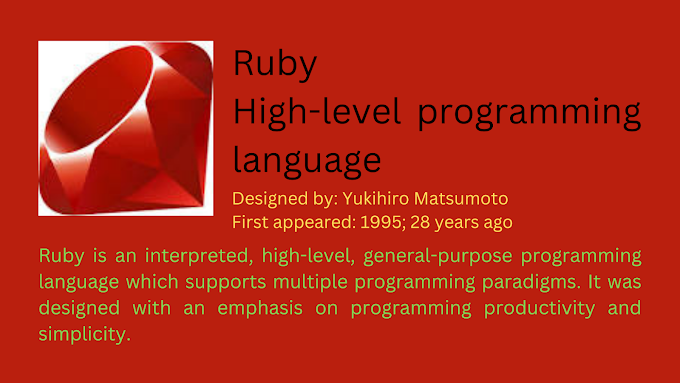
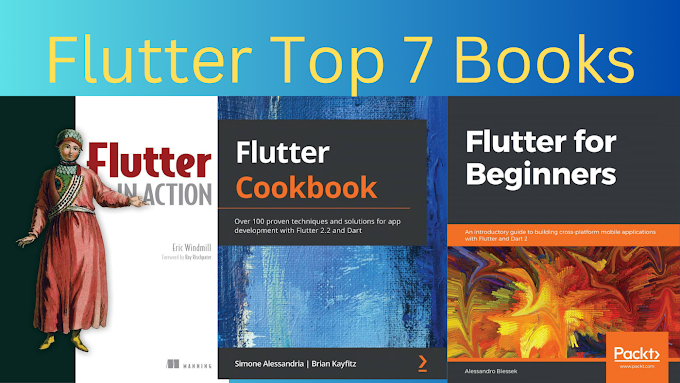
0 Comments
Welcome! Please Comment Without Any Hesitation.
Thank You