TablePlus - The Ultimate Database Management Tool
TablePlus is an exceptional database management tool designed to simplify the process of working with databases. Whether you're a beginner or an experienced developer, TablePlus offers a range of features and tools that enhance your productivity and streamline your workflow. With its user-friendly interface, cross-platform compatibility, and support for multiple databases, TablePlus stands out as a reliable and efficient solution for efficient database management.

Introduction
What Is Tableplus?
TablePlus is a powerful, all-in-one database management tool that allows users to manage and interact with various databases through a single, intuitive interface. It supports a wide range of databases, including MySQL, PostgreSQL, SQLite, and more, making it a versatile choice for developers, data analysts, and database administrators.
Importance Of Efficient Database Management
Efficient database management is crucial for organizations of all sizes. It ensures smooth data handling, quick access to information, and optimal performance. With the exponential growth of data in today's digital landscape, having a reliable and feature-rich database management tool like TablePlus becomes essential to maintain data integrity and efficiency.
Features Of Tableplus
TablePlus offers a comprehensive set of features that empower users to manage databases effectively. Let's explore some of its key features:
User-Friendly Interface
TablePlus boasts a clean and intuitive interface, allowing users to navigate and interact with databases effortlessly. Its well-organized layout and smart shortcuts make it easy to access and manage various database elements, such as tables, queries, and connections.
Cross-Platform Compatibility
TablePlus is designed to work seamlessly across different operating systems, including macOS, Windows, and Linux. This cross-platform compatibility ensures that users can access and manage their databases regardless of the operating system they prefer.
Support For Multiple Databases
One of TablePlus' standout features is its ability to handle multiple databases simultaneously. Users can connect to different database types and switch between them effortlessly within the same workspace, eliminating the need for multiple tools or windows.
Advanced Security Measures
Data security is a top priority when working with databases. TablePlus provides robust security features, including built-in SSH tunneling for secure connections, encrypted database passwords, and SSL support. These measures help protect sensitive data and ensure secure database management.
Collaborative Functionalities
TablePlus supports collaboration among team members by allowing multiple users to work on the same database simultaneously. Changes made by one user are instantly reflected to others, enabling real-time collaboration and eliminating conflicts in a team environment.
Getting Started With Tableplus
To start using TablePlus, follow these simple steps:
Installation Process
1. Visit the TablePlus website and download the appropriate version for your operating system.
2. Run the installer and follow the on-screen instructions.
3. Launch TablePlus after installation.
Connecting To Databases
1. Open TablePlus and click on the "+" button to create a new connection.
2. Select the desired database type from the dropdown menu.
3. Enter the necessary connection details, such as host, port, username, and password.
4. Click "Test" to verify the connection, and then click "Connect" to establish it.
Navigating The Workspace
Once connected, you'll be presented with a workspace where you can manage your databases efficiently. Familiarize yourself with the various tabs and features available, such as the sidebar for navigating databases, the query editor for executing SQL queries, and the table view for browsing and modifying data.
Key Functionalities And Tools
TablePlus offers a range of powerful functionalities and tools that facilitate efficient database management. Let's explore some of the essential features:
Query Editor And Code Snippets
TablePlus provides a robust query editor with syntax highlighting and code completion, making it easier to write and execute SQL queries. Additionally, you can save frequently used code snippets for quick and easy access, saving you time and effort.
Data Visualization And Manipulation
The ability to visualize and manipulate data is crucial for data analysis and decision-making. TablePlus offers various data visualization options, including customizable charts and graphs, allowing you to gain insights from your data visually. You can also filter, sort, and edit data directly within the interface.
Importing And Exporting Data
TablePlus simplifies the process of importing and exporting data to and from databases. You can easily import data from CSV, SQL, and JSON files, as well as export query results or entire tables to different file formats. This flexibility enables seamless data integration and sharing.
Database Schema Management
Managing database schemas is effortless with TablePlus. You can view, modify, and create tables, indexes, and relationships using the intuitive interface. The built-in schema builder assists in designing and visualizing the database structure effectively.
Ssh Tunneling For Secure Connections
TablePlus ensures secure connections to databases by supporting SSH tunneling. This feature encrypts the communication between TablePlus and the database server, providing an extra layer of security when working with sensitive data.
Advanced Features And Customizations
In addition to its core functionalities, TablePlus offers advanced features and customizations to enhance your experience. Let's explore some of them:
Database-Level Ssh Configurations
TablePlus allows you to configure SSH settings at the database level, providing greater control and flexibility in managing secure connections. You can set up SSH tunnels, specify SSH key paths, and define connection timeouts based on your specific requirements.
Customizable Keyboard Shortcuts
TablePlus allows you to customize keyboard shortcuts according to your preferences, enabling faster and more efficient database management. You can assign shortcuts for frequently used actions, such as executing queries, refreshing data, or switching between tabs.
Advanced Search And Filtering Options
TablePlus provides advanced search and filtering capabilities, allowing you to locate specific data within large datasets quickly. You can apply complex search criteria, including regular expressions and case-sensitive searches, to refine your results and find the information you need with precision.
Data Comparison And Synchronization
TablePlus simplifies the process of comparing and synchronizing data across databases. You can compare tables or query results side by side, highlighting differences and facilitating data synchronization. This feature is particularly useful when working with replica databases or conducting data analysis across multiple sources.
Git Integration For Version Control
For developers working in teams, TablePlus offers Git integration, allowing seamless version control of your database changes. You can commit and push database modifications to your preferred Git repository directly from TablePlus, ensuring better collaboration and accountability.
Benefits Of Using Tableplus
Using TablePlus as your database management tool brings several benefits to the table:
Improved Productivity And Efficiency
TablePlus streamlines your workflow and simplifies complex database management tasks, saving you valuable time and effort. Its intuitive interface and powerful features enable you to work more efficiently, allowing you to focus on your core tasks without unnecessary distractions.
Enhanced Collaboration And Teamwork
With TablePlus' collaborative functionalities, team members can work together seamlessly on the same database, promoting better coordination and teamwork. Real-time updates and instant synchronization ensure everyone stays on the same page, leading to smoother project execution and improved productivity.
Simplified Database Administration
TablePlus simplifies database administration by providing a unified platform for managing multiple databases. Instead of juggling between different tools or interfaces, you can perform database-related tasks from a single location, making administration more convenient and less prone to errors.
Streamlined Workflow And Reduced Errors
TablePlus offers a range of productivity-enhancing features, such as code snippets, keyboard shortcuts, and data visualization tools. These features help streamline your workflow, allowing you to complete tasks more efficiently and reducing the likelihood of errors or oversights during the database management process.
Customer Testimonials
Here are some real-life experiences and feedback from TablePlus users:
- "TablePlus has transformed the way we manage databases. Its intuitive interface and powerful features have significantly improved our productivity." - John, Software Developer
- "I love how TablePlus supports multiple databases. It's a game-changer for me as I work with different database types on a daily basis." - Sarah, Data Analyst
- "TablePlus' collaboration features have made our team's work much more efficient. We can now work together seamlessly without any conflicts or data discrepancies." - Mike, Project Manager
Conclusion
TablePlus is undoubtedly the ultimate database management tool, offering a user-friendly interface, cross-platform compatibility, and support for multiple databases. With its robust features, advanced functionalities, and focus on productivity, TablePlus empowers users to manage databases efficiently and effectively. Whether you're a developer, data analyst, or database administrator, TablePlus is a must-have tool for streamlined and hassle-free database management.
Frequently Asked Questions
What Operating Systems Does Tableplus Support?
TablePlus is compatible with macOS, Windows, and Linux operating systems, ensuring broad accessibility across different platforms.
Can I Connect To Multiple Databases Simultaneously?
Yes, TablePlus allows you to connect to multiple databases of different types simultaneously. This feature eliminates the need for switching between multiple tools or interfaces.
Is Tableplus Suitable For Both Beginners And Experienced Developers?
Absolutely! TablePlus is designed to cater to the needs of both beginners and experienced developers. Its intuitive interface and user-friendly features make it easy for beginners to get started, while advanced functionalities cater to the requirements of experienced developers.
How Secure Is Tableplus For Managing Sensitive Database Information?
TablePlus prioritizes data security and provides robust measures to ensure the protection of sensitive information. It supports encrypted connections, SSH tunneling, and secure password management, ensuring a secure environment for managing databases.
Can I Customize The Tableplus Interface According To My Preferences?
Yes, TablePlus allows customization of the interface, including keyboard shortcuts and color themes, enabling you to personalize your database management experience according to your preferences.


0 Comments
Welcome! Please Comment Without Any Hesitation.
Thank You