Introduction To Javascript
JavaScript is a powerful programming language that has become an integral part of web development. In this article, we will explore the fundamentals of JavaScript, its importance in web development, and its various applications. Let's dive into the world of JavaScript and uncover its origins and popularity.

Brief History And Origins
JavaScript was created by Brendan Eich in 1995 while he was working at Netscape Communications Corporation. Originally named "Mocha," it was later renamed to "LiveScript" and eventually settled on the name "JavaScript" to capitalize on the popularity of Java at that time.
Initially, JavaScript was designed to add interactive elements to static web pages. It quickly gained traction and became one of the three essential technologies of the World Wide Web, along with HTML and CSS. Over the years, JavaScript has evolved significantly, and its scope has expanded beyond the web browser.
Importance And Popularity In Web Development
JavaScript plays a crucial role in modern web development. It is a client-side scripting language that allows developers to create dynamic and interactive web pages. With JavaScript, developers can manipulate the Document Object Model (DOM), handle user events, and make asynchronous requests to servers, among many other functionalities.
The popularity of JavaScript can be attributed to its versatility and widespread adoption. It is supported by all major web browsers, making it a cross-platform language. Additionally, the thriving JavaScript community has contributed to the development of numerous libraries, frameworks, and tools, further enhancing its appeal.
JavaScript has also expanded its reach beyond the browser through platforms like Node.js, enabling server-side development. This versatility has made JavaScript an essential skill for web developers, and its demand continues to grow in the industry.
Fundamentals Of Javascript
To develop a strong foundation in JavaScript, it is essential to understand its syntax, basic structure, variables, data types, operators, control flow, and functions. Let's explore these fundamentals in detail.
Syntax And Basic Structure
JavaScript syntax follows a similar structure to other programming languages. It uses semicolons to separate statements and curly braces to define blocks of code. Here's a simple example:
```javascript
// JavaScript Hello World example
console.log("Hello, World!");
```
In this example, we use the `console.log()` function to display the "Hello, World!" message in the browser's console.
Variables, Data Types, And Operators
Variables in JavaScript are used to store data. They are declared using the `var`, `let`, or `const` keywords. JavaScript supports various data types, including strings, numbers, booleans, arrays, and objects.
```javascript
// Variable declaration and assignment
let name = "John";
const age = 25;
var isStudent = true;
```
JavaScript also provides a wide range of operators for performing arithmetic, comparison, logical, and assignment operations. These operators allow developers to manipulate and evaluate values within their code.
Control Flow And Conditional Statements
Control flow allows developers to control the execution flow of their code. JavaScript provides conditional statements like `if`, `else if`, and `else` to perform different actions based on specific conditions.
```javascript
// Example of an if statement
let hour = 12;
if (hour < 12) {
console.log("Good morning!");
} else if (hour < 18) {
console.log("Good afternoon!");
} else {
console.log("Good evening!");
}
```
Conditional statements enable developers to make decisions and execute code accordingly, enhancing the flexibility of JavaScript programs.
Functions And Scope
Functions in JavaScript allow developers to encapsulate reusable blocks of code. They can accept parameters and return values. Functions help in organizing and modularizing code, promoting code reusability and maintainability
```javascript
// Example of a function
function greet(name) {
console.log(`Hello, ${name}!`);
}
greet("Alice"); // Output: Hello, Alice!
```
JavaScript has two types of scope: global and local. Variables declared outside any function have global scope, while variables declared within a function have local scope. Understanding scope is essential for writing reliable and bug-free JavaScript code.
With a solid understanding of the fundamentals, let's explore how JavaScript is used in the browser to create dynamic and interactive web experiences.
Javascript In The Browser
JavaScript's true power shines when it comes to manipulating web pages in the browser. In this section, we will explore DOM manipulation, event handling, and asynchronous programming with callbacks and promises.
Dom Manipulation And Interaction
The Document Object Model (DOM) is a programming interface that represents the structure of an HTML document as a tree-like structure. JavaScript allows developers to access and modify elements within the DOM, enabling dynamic updates to web pages.
```javascript
// Example of DOM manipulation
let heading = document.getElementById("heading");
heading.textContent = "New Heading";
```
In this example, we use JavaScript to select an HTML element with the `getElementById()` method and change its text content.
JavaScript provides a variety of DOM manipulation methods, such as `querySelector()`, `createElement()`, `appendChild()`, and many more, to interact with the DOM and create dynamic web experiences.
Event Handling And Listeners
Events are actions or occurrences that happen in the browser, such as a user clicking a button or pressing a key. JavaScript allows developers to attach event listeners to HTML elements and define the actions to be taken when specific events occur.
```javascript
// Example of event handling
let button = document.getElementById("myButton");
button.addEventListener("click", function() {
console.log("Button clicked!");
});
```
In this example, we add a click event listener to a button element and log a message when the button is clicked. Event handling is fundamental for creating interactive web applications.
Asynchronous Programming With Callbacks And Promises
JavaScript's asynchronous nature is crucial for handling time-consuming tasks like making network requests. Asynchronous programming allows code to continue executing while waiting for a response from an external resource.
Traditionally, JavaScript used callbacks to handle asynchronous operations. However, with the introduction of ES6, promises became the preferred method for managing asynchronous code. Promises simplify error handling and enable more readable and maintainable code.
```javascript
// Example of asynchronous programming with promises
function fetchData() {
return new Promise(function(resolve, reject) {
// Simulate an API request
setTimeout(function() {
let data = { id: 1, name: "John Doe" };
resolve(data);
}, 2000);
});
}
fetchData()
.then(function(data) {
console.log(data);
})
.catch(function(error) {
console.error(error);
});
```
In this example, we simulate an API request using a `setTimeout` function and return a promise that resolves with the fetched data. Promises allow us to handle the asynchronous response using the `then()` and `catch()` methods.
By mastering DOM manipulation, event handling, and asynchronous programming, developers can create dynamic and interactive web applications with JavaScript.
Object-Oriented Programming In Javascript
JavaScript supports object-oriented programming (OOP) paradigms, allowing developers to create objects, define their properties and methods, and establish relationships between objects. In this section, we will explore objects, prototypes, inheritance, and the ES6 class syntax.
Objects, Properties, And Methods
In JavaScript, objects are fundamental entities that contain properties (variables) and methods (functions). Objects can be created using object literal notation or the `new` keyword.
```javascript
// Example of creating an object
let person = {
name: "John",
age: 25,
greet: function() {
console.log(`Hello, my name is ${this.name}!`);
}
};
person.greet(); // Output: Hello, my name is John!
```
In this example, we create a `person` object with properties `name` and `age`, as well as a `greet` method that logs a greeting message.
Prototypes And Inheritance
Prototypes play a significant role in JavaScript's inheritance model. Each object in JavaScript has a prototype, which acts as a blueprint for creating new objects or extending existing ones.
```javascript
// Example of inheritance using prototypes
function Animal(name) {
this.name = name;
}
Animal.prototype.speak = function() {
console.log(`The ${this.constructor.name} speaks.`);
};
function Dog(name, breed) {
Animal.call(this, name);
this.breed = breed;
}
Dog.prototype = Object.create(Animal.prototype);
Dog.prototype.constructor = Dog;
Dog.prototype.bark = function() {
console.log("Woof! Woof!");
};
let myDog = new Dog("Max", "Labrador");
myDog.speak(); // Output: The Dog speaks.
myDog.bark(); // Output: Woof! Woof!
```
In this example, we define an `Animal` constructor function with a `speak` method. We then create a `Dog` constructor function that inherits from `Animal` using prototypes. The `Dog` constructor adds a `bark` method. Finally, we create a `myDog` object and call its inherited and custom methods.
Es6 Classes And Modules
ES6 (ECMAScript 2015) introduced class syntax to JavaScript, making it easier to write and understand object-oriented code. Classes provide a more structured way to define objects and their behavior.
```javascript
// Example of classes in JavaScript
class Shape {
constructor(name) {
this.name = name;
}
area() {
console.log("Calculating area...");
}
}
class Circle extends Shape {
constructor(name, radius) {
super(name);
this.radius = radius;
}
area() {
let area = Math.PI * Math.pow(this.radius, 2);
console.log(`The area of the ${this.name} is ${area.toFixed(2)}.`);
}
}
let myCircle = new Circle("Circle", 5);
myCircle.area(); // Output: The area of the Circle is 78.54.
```
In this example, we define a `Shape` class with a constructor and an `area` method. We then create a `Circle` class that extends `Shape` and overrides the `area` method. Finally, we create a `myCircle` object and call its `area` method.
ES6 classes provide syntactic sugar for working with prototypes, making object-oriented programming in JavaScript more intuitive and readable.
By understanding object-oriented programming concepts in JavaScript, developers can design and build complex applications with reusable and modular code.
Working With Javascript Libraries And Frameworks
JavaScript libraries and frameworks provide powerful tools and abstractions to simplify web development. In this section, we will explore popular JavaScript libraries, interacting with APIs, and front-end frameworks.
Introduction To Popular Libraries (E.G., React, Angular, Vue)
JavaScript libraries like React, Angular, and Vue have gained immense popularity for building dynamic user interfaces and single-page applications (SPAs).
React is a declarative and component-based library developed by Facebook. It allows developers to build reusable UI components and efficiently update only the necessary parts of the UI when data changes.
Angular, developed by Google, is a comprehensive framework that provides a full-featured environment for building scalable and robust web applications. It emphasizes modularity and follows the MVC (Model-View-Controller) architectural pattern.
Vue is a progressive framework for building user interfaces. It offers an incrementally adoptable ecosystem, making it easy to integrate with existing projects. Vue's simplicity and performance have attracted a large community of developers.
These libraries empower developers to create complex web applications efficiently and enhance productivity.
Interacting With Apis And Making Http Requests
Interacting with external APIs is a common requirement in modern web development. JavaScript provides various methods and libraries to make HTTP requests and handle API responses.
```javascript
// Example of making an HTTP request with Fetch API
fetch("https://api.example.com/data")
.then(response => response.json())
.then(data => console.log(data))
.catch(error => console.error(error));
```
In this example, we use the Fetch API to make an HTTP GET request to an API endpoint. We then handle the response by converting it to JSON and logging the data. The Fetch API simplifies working with APIs and supports modern web standards.
JavaScript libraries such as Axios and jQuery's AJAX provide additional features and flexibility for making HTTP requests and handling API interactions.
Front-End Frameworks And Component-Based Architecture
Front-end frameworks like React, Angular, and Vue promote component-based architecture, where the UI is divided into reusable and independent components. These components encapsulate their logic, styles, and markup, making it easier to maintain and scale applications.
Component-based architecture improves code reusability, modularity, and separation of concerns. Developers can create self-contained components and compose them to build complex UIs efficiently.
Frameworks like React, Angular, and Vue provide tools and patterns for managing component state, routing, form validation, and more. They streamline front-end development and enable developers to create rich and interactive web experiences.
By leveraging JavaScript libraries and frameworks, developers can leverage pre-built solutions, streamline development workflows, and build robust web applications more efficiently.
Server-Side Javascript
JavaScript's versatility extends beyond the browser. With the advent of Node.js, JavaScript can now be used for server-side development. In this section, we will explore Node.js, building server-side applications with Express.js, and integrating databases.
Introduction To Node.Js And Its Ecosystem
Node.js is a JavaScript runtime built on Chrome's V8 JavaScript engine. It allows developers to run JavaScript on the server and build scalable and high-performance web applications.
Node.js provides a rich ecosystem of modules and packages through its package manager, npm (Node Package Manager). Developers can easily install, manage, and share reusable code packages to enhance their Node.js applications.
The non-blocking I/O model of Node.js enables efficient handling of concurrent requests, making it suitable for real-time applications and microservices architecture.
Building Server-Side Applications With Express.Js
Express.js is a minimal and flexible web application framework for Node.js. It provides a robust set of features for building web APIs, single-page applications, and full-stack web applications.
```javascript
// Example of creating a simple Express.js server
const express = require("express");
const app = express();
app.get("/", function(req, res) {
res.send("Hello, World!");
});
app.listen(3000, function() {
console.log("Server started on port 3000");
});
```
In this example, we create an Express.js server that listens on port 3000. We define a route for the root URL ("/") and send a response with the message "Hello, World!".
Express.js simplifies routing, middleware handling, request/response handling, and error management. It allows developers to quickly build scalable and robust server-side applications with JavaScript.
Database Integration With Mongodb Or Other NoSQL Databases
Node.js and JavaScript seamlessly integrate with various databases, including MongoDB, a popular NoSQL database. NoSQL databases provide flexibility and scalability for modern web applications.
```javascript
// Example of using MongoDB with Node.js
const mongoose = require("mongoose");
mongoose.connect("mongodb://localhost/mydatabase", { useNewUrlParser: true, useUnifiedTopology: true });
const Schema = mongoose.Schema;
const userSchema = new Schema({
name: String,
email: String,
age: Number
});
const User = mongoose.model("User", userSchema);
// Creating a new user
const newUser = new User({
name: "John Doe",
email: "john@example.com",
age: 25
});
newUser.save()
.then(() => console.log("User saved successfully"))
.catch(error => console.error(error));
```
In this example, we use the Mongoose library to connect to a MongoDB database and define a schema for a user. We then create a new user instance and save it to the database.
Node.js and JavaScript provide a wide range of database integration options, allowing developers to choose the most suitable database solution for their applications.
By embracing server-side JavaScript, developers can leverage their existing JavaScript skills to build robust and scalable server-side applications.
Javascript Tools And Development Environment
JavaScript development is supported by a rich ecosystem of tools, editors, and libraries. In this section, we will explore package managers, build tools, debugging and testing tools, and integrated development environments (IDEs).
Package Managers (E.G., Npm, Yarn)
Package managers like npm (Node Package Manager) and Yarn simplify the management of JavaScript packages and dependencies. They provide a centralized repository of open-source packages and offer tools to install, update, and remove packages.
```bash
# Example of using npm to install a package
npm install axios
```
In this example, we use npm to install the `axios` package, a popular library for making HTTP requests.
Package managers allow developers to declare and manage project dependencies efficiently, ensuring consistent and reliable development environments.
Build Tools (E.G., Webpack, Babel)
Build tools automate tasks such as bundling JavaScript modules, transpiling code, optimizing assets, and more. They streamline the development process and improve application performance.
Webpack is a popular build tool that allows developers to bundle JavaScript modules, CSS, and other assets into optimized bundles. It offers features like code splitting, hot module replacement, and tree shaking.
Babel is a widely used JavaScript compiler that transforms modern JavaScript code into a backward-compatible version that can run in older browsers. It enables developers to leverage the latest language features while maintaining compatibility.
Build tools like webpack and Babel enhance productivity, enable code modularization, and optimize application performance.
Debugging And Testing Tools
Effective debugging and testing are crucial for maintaining code quality and ensuring bug-free applications. JavaScript provides various tools and frameworks to facilitate these processes.
JavaScript debugging can be done using browser developer tools like the Chrome DevTools or dedicated IDEs like Visual Studio Code. These tools allow developers to set breakpoints, inspect variables, and analyze code execution.
For testing JavaScript code, frameworks like Jest, Mocha, and Jasmine provide comprehensive testing capabilities. They support unit testing, integration testing, and functional testing, enabling developers to write automated tests for their applications.
Debugging and testing tools empower developers to identify and fix issues efficiently, improving code reliability and application stability.
Integrated Development Environments (Ides) And Code Editors
IDEs and code editors provide a feature-rich environment for writing, debugging, and managing JavaScript code. They offer syntax highlighting, code completion, code navigation, and integration with version control systems.
Popular IDEs and code editors for JavaScript development include Visual Studio Code, WebStorm, Sublime Text, and Atom. These tools provide a customizable and productive environment for JavaScript developers.
Additionally, many IDEs and code editors offer extensions and plugins that enhance JavaScript development with features like linting, code formatting, and Git integration.
Choosing a suitable IDE or code editor based on personal preferences and project requirements can significantly enhance the JavaScript development experience.
Javascript Best Practices And Performance Optimization
Writing clean, maintainable code and optimizing performance are essential for JavaScript development. In this section, we will explore best practices, performance optimization techniques, and strategies for code testing and debugging.
Writing Clean And Maintainable Code
Writing clean code improves readability, maintainability, and collaboration. Here are some best practices for writing clean JavaScript code:
- Use meaningful variable and function names that reflect their purpose.
- Follow consistent indentation and coding style conventions.
- Break down complex tasks into smaller functions or modules.
- Comment code to explain its purpose, functionality, and important details.
- Avoid global variables and minimize side effects.
- Remove unused code and dependencies to keep the codebase lean.
By adhering to clean coding principles, developers can create code that is easier to understand, debug, and maintain.
Performance Optimization Techniques
Performance optimization is crucial for delivering fast and responsive web applications. Here are some techniques to optimize JavaScript code:
- Minimize DOM manipulation and use efficient methods like `documentFragment` or virtual DOM libraries.
- Reduce the number of HTTP requests by bundling and minifying JavaScript files.
- Use lazy loading and code splitting techniques to load JavaScript only when needed.
- Optimize loops and avoid unnecessary computations or iterations.
- Cache data and optimize memory usage to reduce network and processing overhead.
- Use asynchronous operations and callbacks to avoid blocking the main thread.
Regular profiling, benchmarking, and optimizing critical code paths can significantly improve application performance.
Code Testing And Debugging Strategies
Thorough testing and effective debugging are essential for identifying and fixing issues in JavaScript code. Here are some strategies for testing and debugging JavaScript applications:
- Write automated tests using frameworks like Jest, Mocha, or Jasmine to ensure code correctness.
- Use assertions and test coverage tools to validate expected behavior and track code coverage.
- Employ logging and debugging techniques to inspect variables, trace code execution, and identify errors.
- Leverage browser developer tools or dedicated debugging tools for more advanced debugging scenarios.
- Adopt error monitoring and logging tools to capture and track application errors in production.
By implementing rigorous testing practices and employing effective debugging strategies, developers can deliver high-quality JavaScript applications.
Javascript Security Considerations
Understanding security considerations is crucial when developing JavaScript applications to protect user data and prevent security breaches. In this section, we will explore client-side and server-side security risks, best practices, and data protection techniques.
Client-Side Security Risks And Best Practices
Client-side JavaScript runs in the user's browser and is susceptible to security vulnerabilities. Here are some client-side security risks and best practices to mitigate them:
- Cross-Site Scripting (XSS): Validate and sanitize user input to prevent injection of malicious scripts.
- Cross-Site Request Forgery (CSRF): Implement CSRF tokens and enforce proper validation of requests.
- Insecure Direct Object References (IDOR): Properly authenticate and authorize users to prevent unauthorized access to sensitive data.
- Content Security Policy (CSP): Define a strong CSP to mitigate the impact of code injection attacks.
Implementing secure coding practices, keeping dependencies up to date, and following security best practices help protect client-side JavaScript applications.
Server-Side Security Considerations
Server-side JavaScript applications face security risks related to network communication, authentication, and data storage. Consider the following server-side security considerations:
- Implement secure authentication mechanisms, such as bcrypt for password hashing and JSON Web Tokens (JWT) for session management.
- Use secure communication protocols (HTTPS) to encrypt data transmitted over the network.
- Implement input validation and parameterized queries to prevent SQL injection attacks.
- Regularly update and patch server-side dependencies to address security vulnerabilities.
By adopting secure coding practices, applying proper authentication and encryption techniques, and staying updated on security best practices, developers can enhance the security of server-side JavaScript applications.
Data Protection And Encryption
Protecting user data is of utmost importance. JavaScript provides various encryption and data protection techniques. Consider the following practices:
- Use encryption libraries like Crypto.js or Web Crypto API for encrypting sensitive data.
- Implement secure storage mechanisms like Web Storage API or IndexedDB for client-side data storage.
- Apply access control mechanisms to ensure proper authorization and data privacy.
Following encryption best practices and maintaining data protection standards helps safeguard user data and maintain compliance with privacy regulations.
Javascript In The Future
JavaScript continues to evolve rapidly, with new features and updates introduced in ECMAScript standards. In this section, we will discuss upcoming advancements, the impact of WebAssembly, and emerging trends in JavaScript development.
New Features And Updates In Ecmascript Standards
ECMAScript, the official standard for JavaScript, releases new versions with additional language features and improvements. ECMAScript 6 (ES6) introduced significant enhancements, including arrow functions, classes, modules, and destructuring.
Subsequent versions like ECMAScript 2016 (ES7), ECMAScript 2017 (ES8), and ECMAScript 2018 (ES9) brought additional features such as async/await, spread syntax, and enhanced object literals.
Developers should stay updated with the latest ECMAScript features and leverage them to enhance their JavaScript applications.
Webassembly And Its Impact On Javascript
WebAssembly (Wasm) is a binary instruction format that enables running code at near-native speed in web browsers. It provides a performance boost by allowing developers to compile code written in languages like C++, Rust, and Go into low-level bytecode that can be executed efficiently.
WebAssembly complements JavaScript and enables developers to use different languages for performance-critical parts of web applications. JavaScript can then focus on high-level logic and user interface interactions.
The combination of WebAssembly and JavaScript opens up new possibilities for building complex web applications with improved performance and code reuse.
Emerging Trends And Advancements In Javascript Development
JavaScript development continues to evolve with emerging trends and advancements. Some notable trends include:
- Serverless architecture: Leveraging cloud platforms and services like AWS Lambda or Azure Functions to build scalable and cost-effective applications.
- Progressive Web Applications (PWAs): Building web applications that provide an app-like experience, including offline support, push notifications, and background synchronization.
- Machine Learning in JavaScript: Utilizing machine learning libraries like TensorFlow.js and Brain.js to bring machine learning capabilities to the browser.
- Augmented Reality (AR) and Virtual Reality (VR): Using JavaScript frameworks like A-Frame or React 360 to develop immersive web-based AR and VR experiences.
By keeping an eye on emerging trends and advancements, developers can stay at the forefront of JavaScript development and leverage new technologies to create innovative applications.
Conclusion
JavaScript plays a fundamental role in modern web development, offering a wide range of capabilities both on the client-side and server-side. Its history, versatility, and popularity have made it a staple language for building interactive and dynamic web applications.
By mastering the fundamentals of JavaScript, understanding its role in the browser, and exploring frameworks, libraries, and server-side technologies, developers can unlock a world of possibilities.
JavaScript's significance in the industry translates into abundant career opportunities for skilled JavaScript developers. Continuously expanding knowledge through learning resources, online communities, and practical projects ensures staying competitive in the evolving field of JavaScript development.
Embrace JavaScript, explore its vast ecosystem, and embark on an exciting journey of building powerful and innovative web applications.
Know More About JavaScript
1. Wikipedia2. JavaScript


0 Comments
Welcome! Please Comment Without Any Hesitation.
Thank You