I. Introduction To Php
PHP, which stands for Hypertext Preprocessor, is a popular server-side scripting language used for web development. It was originally created by Rasmus Lerdorf in 1994 and has since evolved into a robust language that powers numerous websites and web applications. In this article, we will explore the basics of PHP, its history, and its widespread usage in web development.

A. Definition And History Of Php
PHP is a scripting language specifically designed for web development. It is embedded within HTML code and executed on the server, generating dynamic web pages that can be displayed in a browser. PHP code is typically processed by a PHP interpreter on the server before being sent to the client's browser.
Initially, PHP stood for "Personal Home Page," as it was originally used to maintain Lerdorf's personal homepage. Over time, it gained popularity and underwent significant improvements. PHP 3, released in 1998, introduced a more powerful syntax and support for accessing databases. PHP 4, released in 2000, brought additional features and performance enhancements. PHP 5, released in 2004, introduced object-oriented programming (OOP) capabilities, and PHP 7, released in 2015, brought significant performance improvements and new features.
B. Popularity And Usage Of Php In Web Development
PHP has gained widespread popularity due to its simplicity, flexibility, and extensive community support. It powers a vast number of websites and is used by notable platforms such as Facebook, WordPress, and Wikipedia.
The popularity of PHP can be attributed to several factors. First, it is relatively easy to learn and use, making it accessible to beginners. Second, PHP has a large community of developers who contribute to its ecosystem by creating libraries, frameworks, and extensions. These resources make it easier and faster to build complex web applications. Third, PHP has excellent database integration capabilities, allowing seamless interaction with various database systems like MySQL, PostgreSQL, and Oracle.
The usage of PHP spans across different web development areas, including content management systems (CMS), e-commerce platforms, forums, blogs, and more. Its versatility and extensive functionality make it an excellent choice for building dynamic websites that interact with databases, handle user input, and process forms.
Ii. Getting Started With Php
Before diving into PHP development, it is essential to set up a suitable development environment and understand the basic syntax and structure of PHP code.
A. Setting Up A Php Development Environment
To begin writing PHP code, you need a local development environment. The most common approach is to install a web server (such as Apache), a PHP interpreter, and a database server (if required) on your computer. There are all-in-one packages like XAMPP, WAMP, and MAMP that provide a bundled setup with everything you need.
Once you have set up your local environment, you can create PHP files with a .php extension and place them in the web server's document root directory. The PHP code within these files will be executed by the server when requested by a client's browser.
B. Basic Syntax And Structure Of Php Code
PHP code is enclosed within <?php and ?> tags. Anything outside these tags is treated as HTML code and sent directly to the browser. The PHP tags allow you to switch between HTML and PHP code seamlessly.
Here's an example of a basic PHP script that outputs "Hello, World!":
```php
<?php
echo "Hello, World!";
?>
```
In this example, the `echo` statement is used to output the text "Hello, World!" to the browser. The semicolon at the end of the statement indicates the end of the line.
C. Variables, Data Types, And Operators In Php
PHP supports various data types, including integers, floats, strings, booleans, arrays, and objects. Variables are declared using the `$` symbol, followed by the variable name. PHP uses dynamic typing, so you don't need to specify the data type explicitly.
Here's an example that demonstrates variable declaration and basic arithmetic operations:
```php
<?php
$num1 = 10;
$num2 = 5;
$sum = $num1 + $num2;
$difference = $num1 - $num2;
$product = $num1 * $num2;
$quotient = $num1 / $num2;
echo "Sum: " . $sum . "<br>";
echo "Difference: " . $difference . "<br>";
echo "Product: " . $product . "<br>";
echo "Quotient: " . $quotient . "<br>";
?>
```
In this example, the variables `$num1` and `$num2` store integer values. The arithmetic operations are performed, and the results are displayed using the `echo` statement.
Iii. Control Structures And Functions In Php
Control structures and functions are essential building blocks of PHP programming that allow you to make decisions and perform repetitive tasks.
A. Conditional Statements (If-Else, Switch) In Php
Conditional statements, such as if-else and switch, enable you to execute different blocks of code based on specified conditions.
Here's an example that demonstrates the usage of if-else and switch statements:
```php
<?php
$grade = 85;
if ($grade >= 90) {
echo "Excellent!";
} elseif ($grade >= 80) {
echo "Good!";
} elseif ($grade >= 70) {
echo "Average!";
} else {
echo "Needs improvement!";
}
switch ($grade) {
case ($grade >= 90):
echo "Excellent!";
break;
case ($grade >= 80):
echo "Good!";
break;
case ($grade >= 70):
echo "Average!";
break;
default:
echo "Needs improvement!";
break;
}
?>
```
In this example, the code evaluates the value of the `$grade` variable and executes different blocks of code based on the condition.
B. Looping Statements (For, While, Foreach) In Php
Looping statements allow you to repeat a block of code multiple times until a specific condition is met. PHP provides various looping constructs, including for, while, and foreach.
Here's an example that demonstrates the usage of for, while, and foreach loops:
```php
<?php
// For loop
for ($i = 1; $i <= 5; $i++) {
echo $i . " ";
}
echo "<br>";
// While loop
$j = 1;
while ($j <= 5) {
echo $j . " ";
$j++;
}
echo "<br>";
// Foreach loop
$fruits = array("Apple", "Banana", "Orange");
foreach ($fruits as $fruit) {
echo $fruit . " ";
}
?>
```
In this example, the for loop is used to print numbers from 1 to 5, the while loop does the same, and the foreach loop iterates over an array of fruits and outputs each element.
C. Functions And Their Importance In Php Programming
Functions allow you to encapsulate reusable blocks of code and execute them whenever needed. They improve code modularity, maintainability, and reusability.
Here's an example that demonstrates the usage of functions:
```php
<?php
function calculateSum($num1,
$num2) {
return $num1 + $num2;
}
$result = calculateSum(5, 10);
echo "Sum: " . $result;
?>
```
In this example, the `calculateSum` function accepts two parameters and returns their sum. The function is called with arguments `5` and `10`, and the result is displayed using the `echo` statement.
Iv. Working With Forms And User Input
Forms are crucial for gathering user input in web applications. PHP provides features and functions to handle form data, validate user input, and process file uploads.
A. Handling Form Data Using Php
To handle form data submitted from a web page, you can use the `$_POST` or `$_GET` superglobal arrays in PHP. The `$_POST` array is commonly used for processing form data sent via the HTTP POST method, while the `$_GET` array is used for data sent via the HTTP GET method.
Here's an example that demonstrates form handling using PHP:
```php
<?php
if ($_SERVER["REQUEST_METHOD"] == "POST") {
$name = $_POST["name"];
$email = $_POST["email"];
echo "Name: " . $name . "<br>";
echo "Email: " . $email . "<br>";
}
?>
<form method="post" action="<?php echo $_SERVER["PHP_SELF"]; ?>">
<label for="name">Name:</label>
<input type="text" name="name" id="name" required>
<label for="email">Email:</label>
<input type="email" name="email" id="email" required>
<input type="submit" value="Submit">
</form>
```
In this example, when the form is submitted, the data is captured using the `$_POST` superglobal array and displayed using the `echo` statement.
B. Validation And Sanitization Of User Input
It's essential to validate and sanitize user input to ensure data integrity and prevent security vulnerabilities. PHP provides various functions and filters for input validation and sanitization.
Here's an example that demonstrates input validation and sanitization using PHP filters:
```php
<?php
$email = $_POST["email"];
if (filter_var($email, FILTER_VALIDATE_EMAIL)) {
$sanitizedEmail = filter_var($email, FILTER_SANITIZE_EMAIL);
echo "Valid email: " . $sanitizedEmail;
} else {
echo "Invalid email";
}
?>
```
In this example, the `filter_var` function is used to validate the email input using the `FILTER_VALIDATE_EMAIL` filter. If the email is valid, it is further sanitized using the `FILTER_SANITIZE_EMAIL` filter before displaying it.
C. File Handling And Uploading Files With Php
PHP provides functions for handling file uploads and processing uploaded files. The uploaded files are stored in a temporary location, and you can move them to a permanent location or perform further operations as needed.
Here's an example that demonstrates file upload using PHP:
```php
<?php
if ($_SERVER["REQUEST_METHOD"] == "POST") {
$targetDirectory = "uploads/";
$targetFile = $targetDirectory . basename($_FILES["file"]["name"]);
if (move_uploaded_file($_FILES["file"]["tmp_name"], $targetFile)) {
echo "File uploaded successfully.";
} else {
echo "File upload failed.";
}
}
?>
<form method="post" enctype="multipart/form-data">
<label for="file">Choose a file:</label>
<input type="file" name="file" id="file" required>
<input type="submit" value="Upload">
</form>
```
In this example, when a file is uploaded, it is moved to the "uploads" directory using the `move_uploaded_file` function. The success or failure message is displayed accordingly.
V. Database Integration With Php
Databases play a crucial role in web applications for storing and retrieving data. PHP provides robust database integration capabilities, allowing seamless interaction with various database systems using SQL queries.
A. Introduction To Databases And Php
Databases are used to store structured data, and PHP provides extensions and libraries for connecting to and working with databases. The most commonly used database in conjunction with PHP is MySQL.
To interact with a database, you need to establish a connection, execute queries, and fetch or modify data as required.
B. Connecting To A Database Using Php
To connect to a database using PHP, you need to provide the necessary credentials and establish a connection using functions or libraries specific to the database system.
Here's an example that demonstrates connecting to a MySQL database using PHP's mysqli extension:
```php
<?php
$servername = "localhost";
$username = "root";
$password = "password";
$database = "mydatabase";
$connection = new mysqli($servername, $username, $password, $database);
if ($connection->connect_error) {
die("Connection failed: " . $connection->connect_error);
} else {
echo "Connected successfully.";
}
?>
```
In this example, the `mysqli` class is used to establish a connection to the MySQL database. If the connection fails, an error message is displayed; otherwise, a success message is shown.
C. Querying And Manipulating Data With Php And Sql
Once a database connection is established, you can execute SQL queries to retrieve or modify data. PHP provides functions and methods to execute queries and process the results.
Here's an example that demonstrates querying data from a MySQL database using PHP:
```php
<?php
$sql = "SELECT * FROM users";
$result = $connection->query($sql);
if ($result->num_rows > 0) {
while ($row = $result->fetch_assoc()) {
echo "Name: " . $row["name"] . "<br>";
echo "Email: " . $row["email"] . "<br>";
}
} else {
echo "No records found.";
}
?>
```
In this example, the `SELECT` query retrieves data from the "users" table. The `num_rows` property of the result object is used to check if there are any records, and the `fetch_assoc` method is used to fetch each row of data.
Vi. Object-Oriented Programming In Php
Object-Oriented Programming (OOP) is a programming paradigm that organizes code around objects and their interactions. PHP supports OOP principles, including classes, objects, inheritance, encapsulation, polymorphism, and abstraction.
A. Basics Of Object-Oriented Programming (Oop)
In OOP, classes define the blueprint for creating objects. Objects are instances of classes and represent real-world entities or concepts.
Here's an example that demonstrates the basics of OOP in PHP:
```php
<?php
class Car {
private $color;
private $brand;
public function __construct($color, $brand) {
$this->color = $color;
$this->brand = $brand;
}
public function startEngine() {
echo "Starting the " . $this->brand . " car's engine.";
}
public function getColor() {
return $this->color;
}
}
$car1 = new Car("Red", "Toyota");
echo "Car color: " .
$car1->getColor() . "<br>";
$car1->startEngine();
?>
```
In this example, the `Car` class has private properties `$color` and `$brand`, a constructor method `__construct` to initialize the properties, a `startEngine` method to start the car's engine, and a `getColor` method to retrieve the car's color.
An object `$car1` is created using the `Car` class, and its methods are invoked to access the color and start the engine.
B. Classes, Objects, And Inheritance In Php
Inheritance is a fundamental concept in OOP that allows classes to inherit properties and methods from parent classes. PHP supports single inheritance, meaning a class can inherit from only one parent class.
Here's an example that demonstrates inheritance in PHP:
```php
<?php
class Vehicle {
protected $brand;
public function __construct($brand) {
$this->brand = $brand;
}
public function startEngine() {
echo "Starting the " . $this->brand . " vehicle's engine.";
}
}
class Car extends Vehicle {
private $color;
public function __construct($brand, $color) {
parent::__construct($brand);
$this->color = $color;
}
public function getColor() {
return $this->color;
}
}
$car1 = new Car("Toyota", "Blue");
echo "Car color: " . $car1->getColor() . "<br>";
$car1->startEngine();
?>
```
In this example, the `Vehicle` class defines the common properties and methods for vehicles, while the `Car` class extends the `Vehicle` class to inherit the `startEngine` method and adds a private `$color` property and a `getColor` method.
An object `$car1` is created using the `Car` class, and its methods are invoked to access the color and start the engine.
C. Encapsulation, Polymorphism, And Abstraction In Php
Encapsulation, polymorphism, and abstraction are three additional OOP concepts supported by PHP.
Encapsulation refers to bundling data and methods within a class and controlling access to them. In PHP, you can achieve encapsulation by using visibility modifiers like `public`, `protected`, and `private` for properties and methods.
Polymorphism allows objects of different classes to be treated as objects of a common parent class. In PHP, you can achieve polymorphism through method overriding and interfaces.
Abstraction is the process of hiding implementation details and providing a simplified interface for interacting with objects. In PHP, abstraction is achieved through abstract classes and interfaces.
Vii. Security Considerations In Php
Security is a critical aspect of web development. PHP applications are prone to various security vulnerabilities, such as SQL injection and cross-site scripting (XSS). It's essential to follow best practices and implement security measures to protect against these threats.
A. Common Security Vulnerabilities In Php Applications
Some common security vulnerabilities in PHP applications include:
1. Sql Injection
This occurs when untrusted data is inserted into SQL queries without proper sanitization, allowing attackers to manipulate the query and potentially access or modify the database.
2. Cross-Site Scripting (Xss)
This occurs when untrusted data is inserted into web pages without proper sanitization, allowing attackers to inject malicious scripts that can steal sensitive information or perform unauthorized actions.
3. File Inclusion Vulnerabilities
These occur when user-supplied file paths are used without proper validation, leading to the inclusion of arbitrary files and potential execution of malicious code.
B. Protecting Against Sql Injection And Cross-Site Scripting (Xss)
To protect against SQL injection and XSS vulnerabilities, you can follow these best practices:
1.Use prepared statements or parameterized queries when interacting with databases to prevent SQL injection.
2. Sanitize and validate user input before using it in SQL queries or displaying it in web pages to prevent XSS attacks. You can use PHP functions like `mysqli_real_escape_string` or `htmlspecialchars` for sanitization.
3. Enable output escaping or use template engines that automatically escape user-generated content to prevent XSS attacks.
C. Best Practices For Secure Php Coding
Here are some general best practices for secure PHP coding:
1. Keep your PHP installation and libraries up to date to ensure you have the latest security patches.
2. Use strong and unique passwords for database connections and avoid storing sensitive information like passwords in plain text.
3. Implement role-based access control (RBAC) to enforce proper authorization and limit access to sensitive areas of your application.
4. Validate and sanitize all user input to prevent security vulnerabilities like code injection or script execution.
5. Use secure session management techniques, such as using secure cookies, regenerating session IDs, and implementing session timeout mechanisms.
Viii. Error Handling And Debugging In Php
Error handling and debugging are crucial for identifying and resolving issues in PHP applications. PHP provides several techniques and tools to handle errors, warnings, and exceptions, and to debug code effectively.
A. Understanding Common Php Errors And Warnings
PHP can generate errors and warnings when encountering issues during script execution. Common types of PHP errors include:
1. Parse Errors
These occur when PHP encounters syntax errors in the code and cannot parse it.
2. Fatal Errors
These are severe errors that prevent script execution and typically occur due to critical issues like undefined functions or classes.
3. Warnings
These are non-fatal errors that do not stop script execution but indicate potential issues in the code, such as accessing undefined variables.
B. Debugging Techniques And Tools In Php
To debug PHP code and track down issues, you can use various techniques and tools, such as:
1. Error Reporting
PHP allows you to configure the level of error reporting using the `error_reporting` directive in the PHP configuration or through the `error_reporting` function in your script.
2. Logging
You can use PHP's built-in logging functions like `error_log` to write error messages to a log file for later analysis.
3. Debugging Tools
PHP provides tools like Xdebug and Zend Debugger that enable advanced debugging features like breakpoints, step-by-step execution, and variable inspection.
C. Handling Exceptions And Improving Error Reporting
PHP supports exception handling, which allows you to catch and handle exceptional conditions during script execution. By using try-catch blocks, you can catch specific types of exceptions and handle them gracefully.
You can also improve error reporting by customizing error messages, logging errors, and displaying user-friendly error pages instead of showing detailed error information to end users.
Ix. Performance Optimization In Php
Optimizing the performance of PHP applications is essential for delivering fast and efficient user experiences. There are various techniques and strategies you can employ to identify and resolve performance bottlenecks.
A. Identifying And Resolving Performance Bottlenecks
To identify performance bottlenecks in your PHP application, you can:
1. Profile your code using tools like Xdebug or PHP's built-in profiling functions to identify sections of code that consume excessive resources or cause slow performance.
2. Monitor server resources like CPU usage, memory consumption, and disk I/O to identify potential bottlenecks.
3. Analyze database queries and optimize them using techniques like indexing, query optimization, and caching.
B. Caching Techniques And Optimizing Database Queries
Caching is a powerful technique for improving performance by storing computed or frequently accessed data in memory. In PHP, you can use caching mechanisms like:
1. Opcode Caching
PHP opcode caches like APCu or OPcache store compiled PHP bytecode in memory, reducing th need for repeated compilation and improving execution speed.
2. Data Caching
You can cache frequently accessed data using in-memory caching systems like Memcached or Redis.
Optimizing database queries can also significantly improve performance. Techniques like indexing, query optimization, and using database-specific optimizations can help reduce query execution time.
C. Code Profiling And Benchmarking In Php
Profiling and benchmarking your PHP code can provide insights into its performance and help you identify areas for optimization. Tools like Xdebug or PHP's built-in profiling functions can generate detailed reports that highlight the execution time and resource consumption of different code sections.
You can also use benchmarking tools to compare the performance of different approaches or optimizations and choose the most efficient solution.
X. Php Frameworks And Libraries
PHP frameworks and libraries provide pre-built components and structures to simplify and accelerate web development. They offer ready-to-use solutions for common tasks like routing, database integration, form handling, and authentication.
A. Overview Of Popular Php Frameworks (E.G., Laravel, Symfony)
Laravel and Symfony are two popular PHP frameworks known for their robust features, scalability, and extensive community support. Laravel emphasizes developer productivity and includes features like an expressive ORM, routing system, and a powerful templating engine. Symfony follows a more modular approach and provides reusable components that can be used independently or as part of a full-stack framework.
B. Benefits Of Using Php Frameworks For Web Development
Using PHP frameworks offers several benefits, including:
1. Rapid Development
PHP frameworks provide scaffolding and pre-built components that help developers build applications more efficiently.
2. Code Organization
Frameworks enforce a structure and coding standards, making code easier to read, maintain, and collaborate on.
3. Security
Frameworks often come with built-in security features and practices that help protect against common vulnerabilities.
4. Community And Documentation
Popular frameworks have large communities and extensive documentation, making it easier to find support, tutorials, and resources.
C. Introduction To Useful Php Libraries And Packages
In addition to frameworks, PHP has a vast ecosystem of libraries and packages that offer specialized functionality. Some popular PHP libraries include:
1. Guzzle
A powerful HTTP client library for making HTTP requests and interacting with web services.
2. Phpunit
A unit testing framework for writing automated tests for your PHP code.
3. Swift Mailer
A feature-rich library for sending emails from PHP applications.
4. Carbon
A library for working with dates and times, providing an expressive and intuitive API.
Xi. Future Of Php
PHP continues to evolve and adapt to the changing landscape of web development. Recent updates and advancements have strengthened PHP's position as a versatile and widely used language for building dynamic web applications.
A. Recent Updates And Advancements In Php
PHP regularly releases new versions with improvements in performance, security, and language features. Recent versions, such as PHP 8, have introduced significant enhancements like just-in-time compilation, union types, attributes, and more.
B. The Role Of Php In Modern Web Development
PHP remains a dominant language in web development, powering a significant portion of websites and applications worldwide. Its ease of use, extensive community support, and vast ecosystem of frameworks and libraries make it an attractive choice for developers.
C. Potential Challenges And Future Directions For Php
As technology advances, PHP faces challenges to stay relevant and address emerging needs. Some potential future directions for PHP include:
1. Performance Optimizations
Continued focus on improving performance and reducing resource consumption to meet the demands of high-traffic and resource-intensive applications.
2. Language Enhancements
Introducing new language features and improvements to enhance developer productivity and make PHP more expressive.
3. Integration With Modern Technologies
Adapting to new trends and integrating with modern technologies like cloud computing, microservices, and serverless architectures.
Xii. Conclusion
PHP is a versatile and powerful programming language widely used in web development. In this article, we provided an introduction to PHP, covered its syntax, control structures, object-oriented programming, database integration, security considerations, error handling, performance optimization, and explored frameworks and libraries. We also discussed the future of PHP and its significance in the evolving web development landscape.
By understanding the core concepts and best practices of PHP, you can build robust and secure web applications. We encourage you to continue exploring PHP and its ecosystem, stay updated with the latest advancements, and embrace PHP's potential to create innovative and dynamic web experiences.
PHP empowers developers to bring their ideas to life and play a vital role in shaping the digital world we live in. Embrace PHP's versatility, continue learning, and enjoy the journey of web development with PHP.


0 Comments
Welcome! Please Comment Without Any Hesitation.
Thank You