Flutter Bloc Advanced State Management For Flutter Apps
Introduction
Welcome to our comprehensive guide on using the flutter_bloc package for advanced state management in Flutter apps.

Understanding Flutter Bloc Pattern
The Flutter Bloc pattern is a powerful approach to managing state in Flutter applications. By following this pattern, you can achieve a clean and maintainable architecture that separates business logic from UI components. Let's dive into the core components of the Bloc pattern:
Events
In the Bloc pattern, events represent user actions or any input that triggers a state change. These events are dispatched to the Bloc, which processes them and generates corresponding states.
States
States represent different UI states in your application. Each state defines how your UI should appear based on the current state of the app. By updating the state, you trigger the UI to rebuild and reflect the changes.
Transitions
Transitions occur when an event triggers a state change. They represent the flow of data from one state to another and provide valuable information for debugging and analytics.
Using the Bloc pattern offers several benefits, including improved code organization, testability, and separation of concerns. Let's explore how to get started with the flutter_bloc package.
Getting Started With Flutter_bloc
To begin using the flutter_bloc package, follow these steps:
Installation
Add the flutter_bloc package to your `pubspec.yaml` file and run `flutter pub get` to install it.
Import Dependencies
Import the necessary dependencies from the package, such as `flutter_bloc` and `equatable`.
Creating A Bloc Class
Define your Bloc class that extends `Bloc` from the flutter_bloc package. This class will handle state management and event processing.
Defining Events, States, And Transitions
Declare your events, states, and transitions within the Bloc class. Use proper data models and ensure type safety.
Implementing Blocbuilder And Bloclistener Widgets
Utilize the `BlocBuilder` and `BlocListener` widgets provided by flutter_bloc to listen for state changes and update the UI accordingly.
Handling User Interactions And Updating The Ui
Implement the necessary logic within your Bloc class to handle user interactions, such as button clicks or form submissions. Update the state accordingly to trigger UI updates.
Advanced Features And Best Practices
Explore advanced features of flutter_bloc, such as handling side effects with `BlocSupervisor` and using `MultiBlocProvider` for managing multiple Blocs.
Real-World Examples And Use Cases
Let's take a look at some real-world examples of using flutter_bloc for state management:
Example 1 User Authentication
In this example, we'll demonstrate how to handle user authentication using the Bloc pattern:
Creating Authentication Events And States
Define events such as `LoginRequested` and `LogoutRequested`, and corresponding states like `Authenticated` and `Unauthenticated`.
Handling Login And Logout Functionality
Implement the necessary logic in your Bloc class to handle user login and logout actions. Update the state accordingly based on the authentication status.
Updating Ui Based On Authentication Status
Use `BlocBuilder` to listen for state changes and update the UI based on the user's authentication status. Display different screens or components accordingly.
Example 2 Todo List App
In this example, we'll build a simple todo list app using the flutter_bloc package:
Managing Todo Items Using Bloc Pattern
Create events and states for adding, editing, and deleting todo items. Use the Bloc pattern to manage the state of the todo list.
Adding, Editing, And Deleting Tasks
Implement the necessary logic to handle user actions for adding, editing, and deleting tasks. Update the state to reflect the changes.
Displaying Different Ui States Based On Task Status
Use `BlocBuilder` to listen for state changes and update the UI accordingly. Display different UI components based on the task's status (e.g., completed, pending).
Performance Optimization Techniques
To ensure optimal performance while using flutter_bloc, consider the following techniques:
Debouncing And Throttling Events
Implement event debouncing and throttling to control the frequency of events dispatched to the Bloc. This technique can prevent unnecessary state changes and optimize performance.
Using Equatable For Efficient State Comparison
Use the `Equatable` package to efficiently compare states and prevent unnecessary widget rebuilds. This can greatly improve performance, especially when dealing with complex state objects.
Avoiding Unnecessary Widget Rebuilds
Use the `const` keyword where possible when defining widgets. This helps optimize performance by preventing unnecessary widget rebuilds when the state doesn't change.
Implementing Code Splitting And Lazy Loading
If your application grows in complexity, consider implementing code splitting and lazy loading techniques to load only the necessary parts of your app when needed. This can improve initial loading times and overall performance.
Frequently Asked Questions (Faqs)
Q: What Are Some Common Issues And Error Handling Techniques When Using Flutter_bloc?
A: When using flutter_bloc, you may encounter issues related to state management, event handling, or UI updates. It's crucial to handle errors gracefully by providing clear error messages and fallback mechanisms. Utilize the `onError` callback provided by flutter_bloc to handle errors within your Bloc.
Q: Can Flutter_bloc Be Integrated With Other Flutter Packages And Libraries?
A: Yes, flutter_bloc can be easily integrated with other Flutter packages and libraries. For example, you can combine it with packages like `flutter_bloc_devtools` for enhanced debugging capabilities or `flutter_bloc_test` for unit testing your Blocs.
Q: How Do I Upgrade To Newer Versions Of Flutter_bloc?
A: To upgrade to newer versions of flutter_bloc, follow the official documentation provided by the package maintainers. They usually include release notes and migration guides to help you smoothly transition to the latest version.
Conclusion
Congratulations! You now have a comprehensive understanding of using the flutter_bloc package for advanced state management in Flutter apps. By implementing the Bloc pattern, you can achieve cleaner code, better testability, and improved separation of concerns. Remember to stay updated with the latest releases and explore more advanced use cases to further enhance your Flutter development skills.
Happy coding and enjoy building amazing Flutter apps with flutter_bloc!

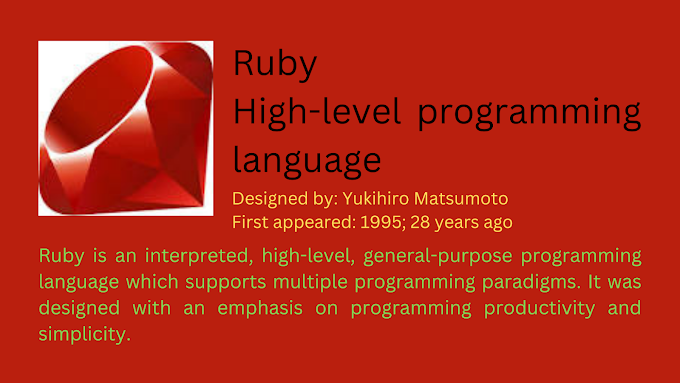
0 Comments
Welcome! Please Comment Without Any Hesitation.
Thank You